FathomFox sɣur Erik Rose, Daniel Hertenstein
Collect a corpus of serialized web pages, with images, CSS, and other resources inlined and scripts disabled. Label page elements for supervised learning with Fathom. Debug Fathom rulesets.
24 yiseqdacen24 yiseqdacen
Ilaq-ak·am Firefox i useqdec n usiɣzef-a
Asiɣzef aɣefisefka
Tuṭṭfiwin n wegdil
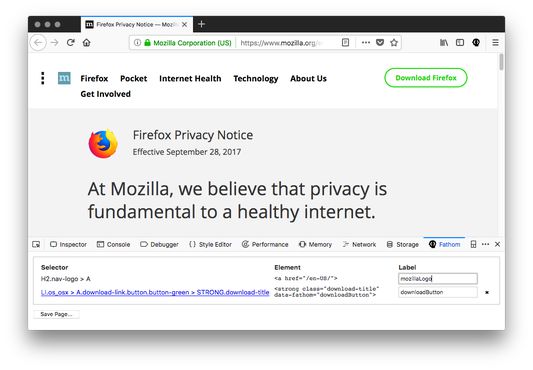

Ɣef usiɣzef agi
A suite of tools for developing Fathom rulesets within Firefox:
For most use cases, it's better to run FathomFox from the commandline rather than installing it through the web. See Fathom's installation page for instructions.
Full Documentation
See the Fathom docs.
Running FathomFox from a Source Checkout
This is necessary only if you are developing FathomFox itself.
Thanks
Thanks to Treora for his excellent freeze-dry library!
- Corpus collection and labeling tools (which are likely all you will need)
- An Evaluator which can help you drop into the JS debugger inside your ruleset
- A Vectorizer, which you can ignore. (It persists, for now, as an optional manual alternative to simply letting
fathom-trainand other tools take care of vectorization automatically.)
For most use cases, it's better to run FathomFox from the commandline rather than installing it through the web. See Fathom's installation page for instructions.
Full Documentation
See the Fathom docs.
Running FathomFox from a Source Checkout
This is necessary only if you are developing FathomFox itself.
- Clone the Fathom repository.
- From within the checkout, inside the
fathom_foxfolder, install dependencies:yarn run build. - Run a clean copy of Firefox with FathomFox installed:
yarn run browser. - Run
yarn run watchin a separate terminal. This will keep your running copy of FathomFox up to date as you edit your ruleset.
Thanks
Thanks to Treora for his excellent freeze-dry library!
Rated 5 by 1 reviewer
Tisirag akked yisefkaIssin ugar
Yesra tisirag:
- Ldi ifeccka n tneflit akken ad tkecmeḍ ar isefka-ik deg iccaren yeldin
- Sader-d ifuyla, ɣeṛ daɣen beddel amazray n usader deg iminig
- Kcem γer icarren n iminig
- Kcem ɣer isefka-inek deg ismal web meṛṛa
Ugar n telɣut
- TigIseɣwan n uzegrir
- Lqem
- 3.7.1
- Teɣzi
- 199,05 KB
- Aleqqem aneggaru
- před 5 lety (10. zář 2020)
- Taggayin i ilan assaɣ
- Amazray n Lqem
- Rnu ar tegrumma
Tizmilin n tuffɣa n 3.7.1
Fix "An unexpected error has occurred" while vectorizing in recent versions of Firefox.
Nadi isiɣzaf sɣur ineflayen-agi
- Ulac tazmilt akka tura
- Ulac tazmilt akka tura
- Ulac tazmilt akka tura
- Ulac tazmilt akka tura
- Ulac tazmilt akka tura
- Ulac tazmilt akka tura