Flash Blocker Strict sɣur Alex
Strictly block all Flash contents from loading (supports whitelisting)
121 yiseqdacen121 yiseqdacen
Asiɣzef aɣefisefka
Tuṭṭfiwin n wegdil
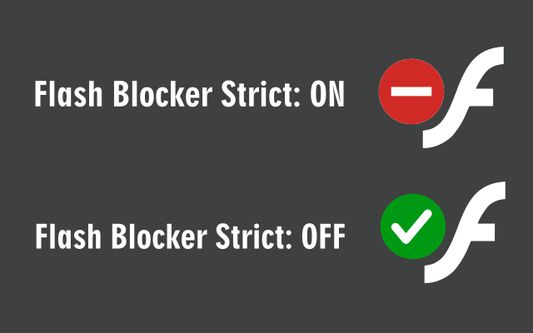


Ɣef usiɣzef agi
Flash Blocker Strict is a browser addon that helps you easily block all flash elements within a website.
Simply click on the toolbar icon (which serves as a toggle button) to turn the addon ON or OFF. When the addon is active, no flash content will be loaded in your browser. Badge icon text shows the number of blocked flash items.
If you want to whitelist a domain from blocking, simply click on the toolbar icon to turn the addon OFF (icon is green when it is OFF). You can now reload the page to allow all flash contents. Alternatively, you can add any desired domain to the whitelist table.
In order to do so, please right-click anywhere inside a page, then select the - Exclude from flash blocker - item in the context-menu. This way, the website will be added to the whitelist (please open options page to edit the whitelist). Now, reload the page to see all flash contents. Please note that toolbar icon will turn to green color when the website is white-listed.
In order to report bugs, please fill the bug report form in the addon's homepage.
Simply click on the toolbar icon (which serves as a toggle button) to turn the addon ON or OFF. When the addon is active, no flash content will be loaded in your browser. Badge icon text shows the number of blocked flash items.
If you want to whitelist a domain from blocking, simply click on the toolbar icon to turn the addon OFF (icon is green when it is OFF). You can now reload the page to allow all flash contents. Alternatively, you can add any desired domain to the whitelist table.
In order to do so, please right-click anywhere inside a page, then select the - Exclude from flash blocker - item in the context-menu. This way, the website will be added to the whitelist (please open options page to edit the whitelist). Now, reload the page to see all flash contents. Please note that toolbar icon will turn to green color when the website is white-listed.
In order to report bugs, please fill the bug report form in the addon's homepage.
Rated 2,3 by 10 reviewers
Tisirag akked yisefka
Ugar n telɣut
- TigIseɣwan n uzegrir
- Lqem
- 0.1.1resigned1
- Teɣzi
- 77,76 KB
- Aleqqem aneggaru
- 2 år sidan (25. apr. 2024)
- Taggayin i ilan assaɣ
- Amazray n Lqem
- Rnu ar tegrumma
Aneflay n usiɣzef-agi isutur-ak-d tallelt akken ad iseddu taneflit ines ticki tmuddeḍ-as cwiṭ n tewsa.