Glances - A Simplified Customer View sɣur Glances.com
Unify your apps with a simplified customer view
2 yiseqdacen2 yiseqdacen
Asiɣzef aɣefisefka
Tuṭṭfiwin n wegdil
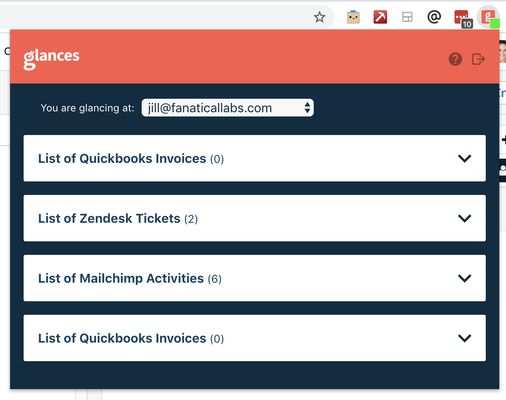
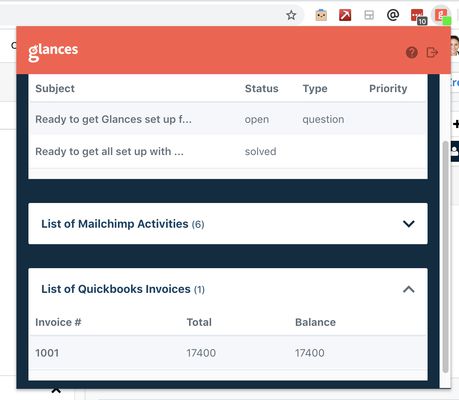
Ɣef usiɣzef agi
The single customer view you have always wanted is here. Glances unifies your apps in a simplified, easy-to-use customer view that provides real-time data from within any app that you are using. In minutes, securely connect your apps and eliminate tab switching, searching, and clicking around to find important information.
Do the hustle without the hassle
Finding customer information within multiple programs is the hassle that ruins your workflow hustle. Glances brings your favorite online apps together, securely showing your customer data in a single view from whatever app you are using.
An integration the way it should be
It’s like iPaaS, but without the pain. Not time consuming, expensive, or untrustworthy. Glances is a new way to do integrations with a true no-code approach; no data syncing or scheduling jobs. See how it takes just minutes to connect your apps and start using a simplified customer view with Glances.
Glances is designed to support any application that provides an industry standard API, including custom applications. Here is a sample of some of the supported applications:
● Salesforce
● Slack
● QuickBooks
● Shopify
● Zendesk
● Stripe
● Mailchimp
● Intercom
● JIRA
● SugarCRM
● Zoho
● Constant Contact
● Freshdesk
● Freshsales
● SuiteCRM
● Groove
● Pipedrive
● and many more
Stay in your main work application.
In whichever role you are in, sales, support, marketing, etc, stay in the application you need the most and use Glances to view the data you need from other applications..
For example: before up-selling, stay in your CRM and check for any open support cases or recent marketing campaign engagements in Glances without having to open up those other applications.
Stop Tab Switching
Stay focused on whatever you are working on with a single customer view. Need to know something important about what you are working on, but it is in another system? Use Glances to view it right now to avoid painful app switching.
See What Matters
See what matters to you right here, right now. Whether working on a support case, a new lead, or anything else, glance at any emails, invoices, notes, etc residing in some other app when you need it, in a unified view.
Just Minutes To Set Up
Glances greatly simplifies what integrations are well known for: complexity and time consuming configuration. Set up is as easy as 1...2...3. 1) Connect your apps 2) Install the browser extension 3) Enjoy your new unified customer view
Reduce License Costs
Not every user in your company needs to log into each and every one of your applications. Save on licensing costs by giving them just the insights they need with Glances.
Some quests that you might have:
Do I need to write code?
Thank heavens, no! All you do is log into your apps to connect them and we handle the rest. It’s what the hipsters are calling a “no code” solution to your integration needs.
How is our data stored?
We do not store data from your apps. When a Glance is displayed it is pulling information in real-time directly from your applications and displaying it in the Glance view. Only the minimally required information to connect to your applications is encrypted and stored.
Which ways can Glances be used?
Through browsers such as Chrome, Firefox, Microsoft Edge, and Brave or through standalone apps such as Slack.
Is it as complicated to set up like other integrations?
It takes just minutes to set up. Why? Glances greatly simplifies what integrations are well known for: complexity and time consuming configuration. Since we are not moving data back and forth between multiple systems we avoid all of the error prone failure points that give integrations a bad name.
Do I need to pay or use a credit card to try it out?
No credit card is needed to start a trial. We want you to see for yourself how this is a game changer for how you work.
Do the hustle without the hassle
Finding customer information within multiple programs is the hassle that ruins your workflow hustle. Glances brings your favorite online apps together, securely showing your customer data in a single view from whatever app you are using.
An integration the way it should be
It’s like iPaaS, but without the pain. Not time consuming, expensive, or untrustworthy. Glances is a new way to do integrations with a true no-code approach; no data syncing or scheduling jobs. See how it takes just minutes to connect your apps and start using a simplified customer view with Glances.
Glances is designed to support any application that provides an industry standard API, including custom applications. Here is a sample of some of the supported applications:
● Salesforce
● Slack
● QuickBooks
● Shopify
● Zendesk
● Stripe
● Mailchimp
● Intercom
● JIRA
● SugarCRM
● Zoho
● Constant Contact
● Freshdesk
● Freshsales
● SuiteCRM
● Groove
● Pipedrive
● and many more
Stay in your main work application.
In whichever role you are in, sales, support, marketing, etc, stay in the application you need the most and use Glances to view the data you need from other applications..
For example: before up-selling, stay in your CRM and check for any open support cases or recent marketing campaign engagements in Glances without having to open up those other applications.
Stop Tab Switching
Stay focused on whatever you are working on with a single customer view. Need to know something important about what you are working on, but it is in another system? Use Glances to view it right now to avoid painful app switching.
See What Matters
See what matters to you right here, right now. Whether working on a support case, a new lead, or anything else, glance at any emails, invoices, notes, etc residing in some other app when you need it, in a unified view.
Just Minutes To Set Up
Glances greatly simplifies what integrations are well known for: complexity and time consuming configuration. Set up is as easy as 1...2...3. 1) Connect your apps 2) Install the browser extension 3) Enjoy your new unified customer view
Reduce License Costs
Not every user in your company needs to log into each and every one of your applications. Save on licensing costs by giving them just the insights they need with Glances.
Some quests that you might have:
Do I need to write code?
Thank heavens, no! All you do is log into your apps to connect them and we handle the rest. It’s what the hipsters are calling a “no code” solution to your integration needs.
How is our data stored?
We do not store data from your apps. When a Glance is displayed it is pulling information in real-time directly from your applications and displaying it in the Glance view. Only the minimally required information to connect to your applications is encrypted and stored.
Which ways can Glances be used?
Through browsers such as Chrome, Firefox, Microsoft Edge, and Brave or through standalone apps such as Slack.
Is it as complicated to set up like other integrations?
It takes just minutes to set up. Why? Glances greatly simplifies what integrations are well known for: complexity and time consuming configuration. Since we are not moving data back and forth between multiple systems we avoid all of the error prone failure points that give integrations a bad name.
Do I need to pay or use a credit card to try it out?
No credit card is needed to start a trial. We want you to see for yourself how this is a game changer for how you work.
Rated 5 by 1 reviewer
Tisirag akked yisefka
Ugar n telɣut
- TigIseɣwan n uzegrir
- Lqem
- 1.7.5
- Teɣzi
- 3,83 MB
- Aleqqem aneggaru
- 3 lata temu (31 mar 2023)
- Taggayin i ilan assaɣ
- Turagt
- Akk izerfan ttwaḥerzen
- Tasertit n tbaḍnit
- Ɣeṛ tasertit n tbaḍnit i uzegrir-agi
- Amazray n Lqem
- Rnu ar tegrumma