Google Search Ad Remover And Customizer sɣur The EECS Blog
This extension gives you the ability to customize how your Google search results look like. For example, you can make the ads stand out more or remove them completely, you can remove the widgets that Google puts in the search results, etc...
272 yiseqdacen272 yiseqdacen
Asiɣzef aɣefisefka
Tuṭṭfiwin n wegdil


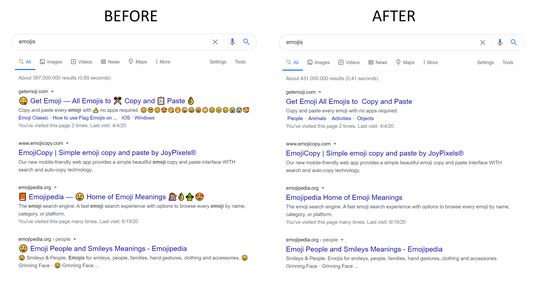

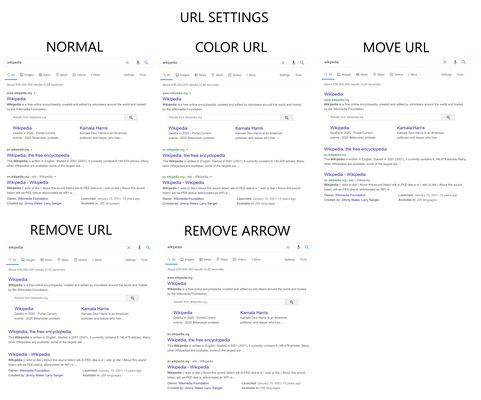
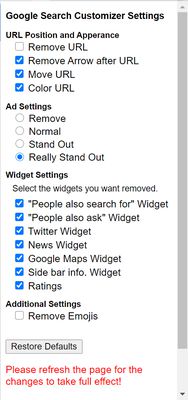
Ɣef usiɣzef agi
Important Note:
In Firefox, the extension has to be manually enabled after the installation. Go on Google then under extensions find the extension, open its settings and select "Always Allow".
What does this extension do?
This extension allows you to customize how your Google Search results are displayed. You can:
Remove, Move, Color the link of the webpage in the search result.
Remove, Make the Ads stand out(make ad more obvious, make ad really obvious).
Remove Emojis from titles and descriptions of search results.
Remove other stuff Google inserts in the search results(“People also ask”, “Top News”, …).
Why I made it?
Some time ago Google changed how their search results appear. Ads use to be obvious compared to regular search results.
After the update, it is way harder to tell the difference between an ad and a genuine search result. What Google is trying to do here is increase the CTR for their ads by trying to blend them in with the regular search results.
Compared to how Google Search results looked years ago there are now fewer results per page and the pages contain a bunch of other clutter that you might or might not find useful.
I don’t really appreciate how they have changed the search results in the past years. If you don’t either you can use this extension I made to clean them up.
I didn’t make this extension for profit. As mentioned above I made this extension because I didn’t appreciate the new look of the Google search results and I knew there were a lot of people who didn’t either.
I also thought this would be a good opportunity to learn how to make a web browser extension and document the progress on my blog(You can find source code my Github page). The extension is free and will continue to remain so. Feel free to copy any of the code or fork the project and make your own version of the extension with other/different features.
Privacy and Guarantees
The extension doesn’t collect any information at all. It only saves the setting you choose in the extension and saves it in your browser(Feel free to look at the code.).
I make no guarantees that this extension will be without bugs or that I will keep updating it. Bugs can be reported on the projects Github page.
In Firefox, the extension has to be manually enabled after the installation. Go on Google then under extensions find the extension, open its settings and select "Always Allow".
What does this extension do?
This extension allows you to customize how your Google Search results are displayed. You can:
Remove, Move, Color the link of the webpage in the search result.
Remove, Make the Ads stand out(make ad more obvious, make ad really obvious).
Remove Emojis from titles and descriptions of search results.
Remove other stuff Google inserts in the search results(“People also ask”, “Top News”, …).
Why I made it?
Some time ago Google changed how their search results appear. Ads use to be obvious compared to regular search results.
After the update, it is way harder to tell the difference between an ad and a genuine search result. What Google is trying to do here is increase the CTR for their ads by trying to blend them in with the regular search results.
Compared to how Google Search results looked years ago there are now fewer results per page and the pages contain a bunch of other clutter that you might or might not find useful.
I don’t really appreciate how they have changed the search results in the past years. If you don’t either you can use this extension I made to clean them up.
I didn’t make this extension for profit. As mentioned above I made this extension because I didn’t appreciate the new look of the Google search results and I knew there were a lot of people who didn’t either.
I also thought this would be a good opportunity to learn how to make a web browser extension and document the progress on my blog(You can find source code my Github page). The extension is free and will continue to remain so. Feel free to copy any of the code or fork the project and make your own version of the extension with other/different features.
Privacy and Guarantees
The extension doesn’t collect any information at all. It only saves the setting you choose in the extension and saves it in your browser(Feel free to look at the code.).
I make no guarantees that this extension will be without bugs or that I will keep updating it. Bugs can be reported on the projects Github page.
Rated 4,3 by 9 reviewers
Tisirag akked yisefka
Ugar n telɣut
- TigIseɣwan n uzegrir
- Lqem
- 1.2.17
- Teɣzi
- 27,73 KB
- Aleqqem aneggaru
- 2 måneder siden (19. okt. 2025)
- Taggayin i ilan assaɣ
- Amazray n Lqem
- Rnu ar tegrumma