Image Video Block sɣur Tibor Barsi
Blocks or Hides visual elements (Images, Video, Flash, Canvas, SVG).
1 031 yiseqdacen1 031 yiseqdacen
Asiɣzef aɣefisefka
Tuṭṭfiwin n wegdil




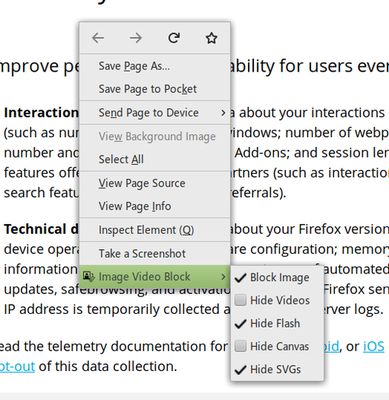


Ɣef usiɣzef agi
A Browser add-on that Blocks or Hides visual elements (Images, Video, Flash, Canvas, SVG).
Features:
Default Keyboard Shortcuts:
Note: On macOS use Command+Shift+1 to 6
Features:
- Block Images (blocks downloading)
- Block Media (blocks HTML5 video and audio)
- Hide Videos (hides HTML5 videos)
- Hide Flash (Flash videos, games, etc.)
- Hide Canvas (HTML5 games, maps, pdf, etc.)
- Hide SVG (icons, charts, player buttons, etc.)
Default Keyboard Shortcuts:
- Ctrl+Shift+1 Toggle the image block option
- Ctrl+Shift+2 Toggle the media block option
- Ctrl+Shift+3 Toggle the video hide option
- Ctrl+Shift+4 Toggle the flash hide option
- Ctrl+Shift+5 Toggle the svg hide option
- Ctrl+Shift+6 Toggle the canvas hide option
Note: On macOS use Command+Shift+1 to 6
Rated 4,1 by 103 reviewers
Tisirag akked yisefka
Ugar n telɣut
- TigIseɣwan n uzegrir
- Lqem
- 3.5resigned1
- Teɣzi
- 25,15 KB
- Aleqqem aneggaru
- 2 år sidan (25. apr. 2024)
- Taggayin i ilan assaɣ
- Turagt
- Turagt IT
- Amazray n Lqem
- Rnu ar tegrumma