Keyword Click Tracker sɣur Venkat Siva
Exact‑text click counter with per‑site daily logs. Track exact keyword clicks on any webpage. No login, no data collection — just pure click awareness.
1 useqdac1 useqdac
Asiɣzef aɣefisefka
Tuṭṭfiwin n wegdil
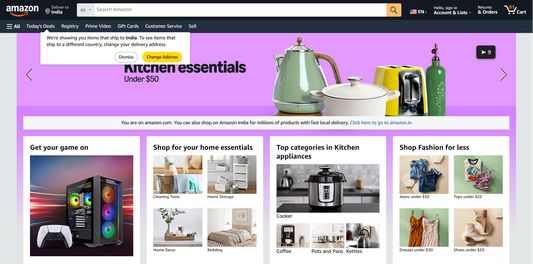
Ɣef usiɣzef agi
Keyword Click Tracker is a privacy-respecting browser extension that lets you track how many times you click on elements matching a specific keyword.
🟢 Features:
Ideal for habit tracking, behavioral insights, or usage monitoring — with zero bloat and full control.
Use the Enable Tracking button in the extension popup to start keyword click tracking.
Once enabled, a floating box appears at the bottom-right.
Click the ✏️ pencil icon on the box to set the keyword you want to track.
Use the 📥 download icon to export today’s logs (clicks, URL, timestamp).
Use the Disable Tracking button in the popup to stop tracking.
Use the Show/Hide Counter option to toggle the floating box visibility while tracking is enabled.
Use the Export Month button to export monthly keyword-wise click summary.
Enabling/Disabling will automatically refresh the webpage.
🟢 Features:
🔍 Set a custom keyword (e.g., “Buy”, “Submit”, "Resolve", "send", "add to cart")
🧠 Case-insensitive, clean matching
📦 Counts displayed in a floating draggable box
💾 Data stored locally (no servers, no sync, no spying)
♻️ Persists daily counts per site
🖱️ Works across buttons, links, and other clickable elements
✏️ pencil icon on the box to set the keyword
Ideal for habit tracking, behavioral insights, or usage monitoring — with zero bloat and full control.
Use the Enable Tracking button in the extension popup to start keyword click tracking.
Once enabled, a floating box appears at the bottom-right.
Click the ✏️ pencil icon on the box to set the keyword you want to track.
Use the 📥 download icon to export today’s logs (clicks, URL, timestamp).
Use the Disable Tracking button in the popup to stop tracking.
Use the Show/Hide Counter option to toggle the floating box visibility while tracking is enabled.
Use the Export Month button to export monthly keyword-wise click summary.
Enabling/Disabling will automatically refresh the webpage.
Rated 0 by 0 reviewers
Tisirag akked yisefka
Yesra tisirag:
- Kcem ɣer isefka-inek deg ismal web meṛṛa
Tisirag tifrayanin:
- Kcem ɣer isefka-inek deg ismal web meṛṛa
Ugar n telɣut
- TigIseɣwan n uzegrir
- Lqem
- 3.7
- Teɣzi
- 20,71 KB
- Aleqqem aneggaru
- hace 5 meses (29 de jul. de 2025)
- Taggayin i ilan assaɣ
- Turagt
- Akk izerfan ttwaḥerzen
- Tasertit n tbaḍnit
- Ɣeṛ tasertit n tbaḍnit i uzegrir-agi
- Amazray n Lqem
- Rnu ar tegrumma