Keyword Redirector sɣur ANISH BALA SACHIN
Redirects keywords in the URL to specified weThis extension, Keyword Redirector, allows users to define custom URL redirects based on specific keywords entered in the browser’s address bar. Users can add, edit, or delete keywords and URLs dirb pages.
Asiɣzef aɣefisefka
Tuṭṭfiwin n wegdil
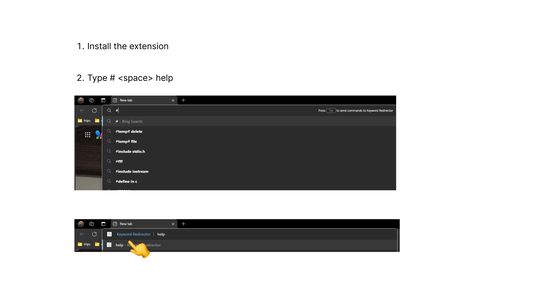
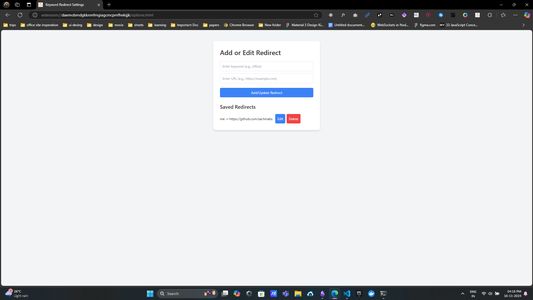
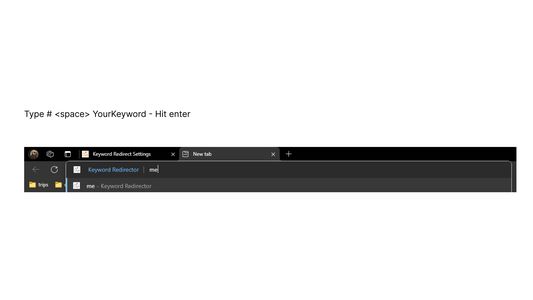
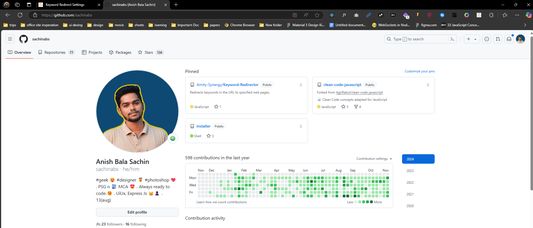
Ɣef usiɣzef agi
The Keyword Redirector Chrome extension enhances browsing efficiency by enabling users to type specific keywords in the URL bar (prefixed with "#") to be redirected to predefined URLs. For example, typing #help in the address bar can open a help page, while other custom keywords take users directly to set URLs.
The extension features:
Keyword-based Redirection: Users type keywords in the extension store to redirect to stored URLs.
Options Page Management: An interface to add, edit, or delete keyword-URL pairs, making it highly customizable.
Data Persistence: Saves keyword-URL mappings using Chrome’s storage.sync API, so settings persist across Chrome sessions and sync across devices.
User-Friendly Interface: Built with TailwindCSS, the options page is simple and intuitive, allowing users to view saved redirects, manage entries, and perform CRUD operations.
Forced Colors Mode: Includes forced colors for accessibility, ensuring compatibility with high-contrast or accessibility themes.
Here's a revised version:
1. Install and enable the extension.
2. Type `# <space> help` (e.g., `# help`) to be redirected to the keyword store.
3. Add links you frequently use in the format: `keyword - link`.
4. Open a new tab and type `# <space>{your_keyword}` (e.g., `# timeline`), then hit Enter.
You can save multiple links for quick access.
Feel free to email me at sachinabs.js@gmail.com for any questions.
The extension features:
Keyword-based Redirection: Users type keywords in the extension store to redirect to stored URLs.
Options Page Management: An interface to add, edit, or delete keyword-URL pairs, making it highly customizable.
Data Persistence: Saves keyword-URL mappings using Chrome’s storage.sync API, so settings persist across Chrome sessions and sync across devices.
User-Friendly Interface: Built with TailwindCSS, the options page is simple and intuitive, allowing users to view saved redirects, manage entries, and perform CRUD operations.
Forced Colors Mode: Includes forced colors for accessibility, ensuring compatibility with high-contrast or accessibility themes.
Here's a revised version:
1. Install and enable the extension.
2. Type `# <space> help` (e.g., `# help`) to be redirected to the keyword store.
3. Add links you frequently use in the format: `keyword - link`.
4. Open a new tab and type `# <space>{your_keyword}` (e.g., `# timeline`), then hit Enter.
You can save multiple links for quick access.
Feel free to email me at sachinabs.js@gmail.com for any questions.
Rated 5 by 1 reviewer
Tisirag akked yisefka
Ugar n telɣut
- TigIseɣwan n uzegrir
- Lqem
- 1.0
- Teɣzi
- 24,97 KB
- Aleqqem aneggaru
- pred enim letom (14. nov. 2024)
- Taggayin i ilan assaɣ
- Amazray n Lqem
- Rnu ar tegrumma