Learn the shortcuts sɣur Matthieu G.
Learn the keyboard shortcuts in Gmail, Trello, Google Agenda, Github painlessly! - Press and hold "alt" to see all the available shortcuts - See shortcuts when hovering over buttons
1 useqdac1 useqdac
Ilaq-ak·am Firefox i useqdec n usiɣzef-a
Asiɣzef aɣefisefka
Tuṭṭfiwin n wegdil
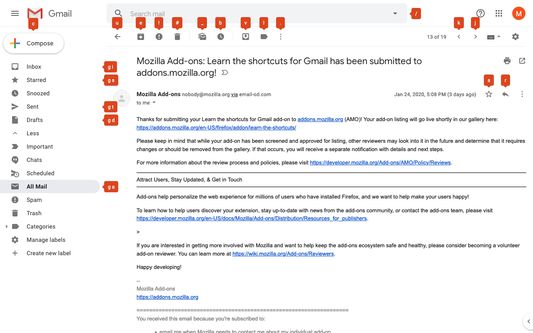
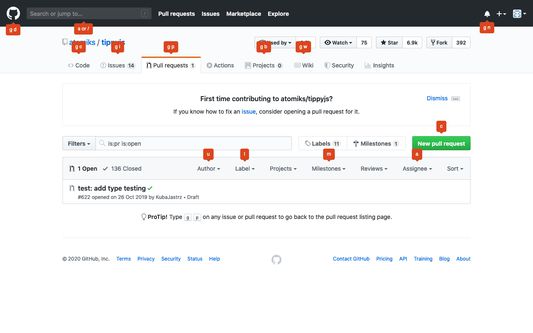
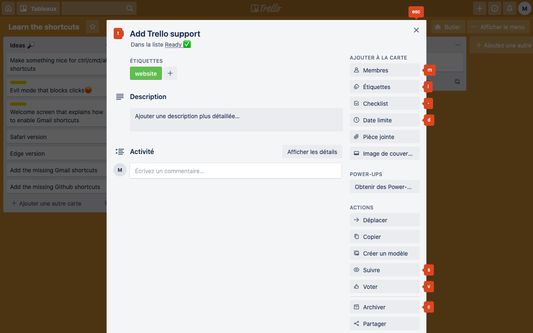
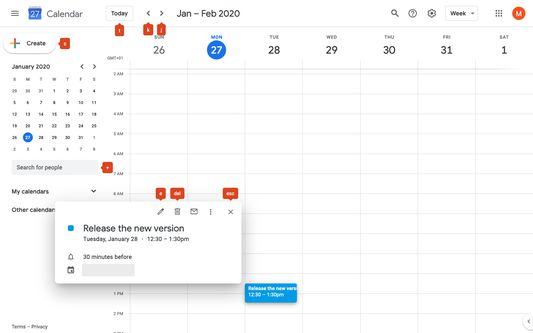
Ɣef usiɣzef agi
Did you know you can use keyboard shortcuts to do almost anything on some websites?
Learn them with this extension and work faster!
For now, it support Gmail, Trello, Github and Google Agenda
Features:
- Press and hold alt to see all the available shortcuts
- When you hover over a button, you'll see the keyboard shortcut you can use
Configuration for Gmail and Google Agenda:
In order to use keyboard shortcuts in Gmail or in Google Agenda, they have to be enabled. If that's not already the case for you, go to Settings > General > Keyboard shortcuts and check the corresponding option
Learn them with this extension and work faster!
For now, it support Gmail, Trello, Github and Google Agenda
Features:
- Press and hold alt to see all the available shortcuts
- When you hover over a button, you'll see the keyboard shortcut you can use
Configuration for Gmail and Google Agenda:
In order to use keyboard shortcuts in Gmail or in Google Agenda, they have to be enabled. If that's not already the case for you, go to Settings > General > Keyboard shortcuts and check the corresponding option
Rated 0 by 0 reviewers
Tisirag akked yisefkaIssin ugar
Yesra tisirag:
- Kcem ɣer isefka-ik i mail.google.com
- Kcem ɣer isefka-ik i github.com
- Kcem ɣer isefka-ik i trello.com
- Kcem ɣer isefka-ik i calendar.google.com
Ugar n telɣut
- TigIseɣwan n uzegrir
- Lqem
- 0.6.2
- Teɣzi
- 62,28 KB
- Aleqqem aneggaru
- 5 år siden (26. mars 2020)
- Taggayin i ilan assaɣ
- Turagt
- Turagt IT
- Amazray n Lqem
- Rnu ar tegrumma
Ugar n isiɣzaf sɣur Matthieu G.
- Ulac tazmilt akka tura
- Ulac tazmilt akka tura
- Ulac tazmilt akka tura
- Ulac tazmilt akka tura
- Ulac tazmilt akka tura
- Ulac tazmilt akka tura