Lyncis Resizer sɣur hidetoya
It resizes the browser window to the specified position and size, or open it to the specified position and size.
32 yiseqdacen32 yiseqdacen
Asiɣzef aɣefisefka
Tuṭṭfiwin n wegdil
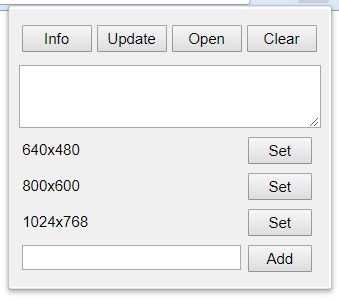
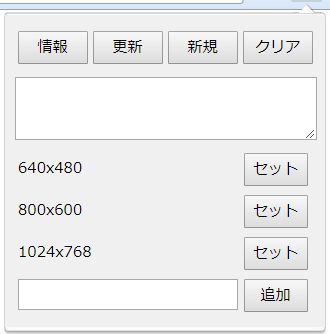
Ɣef usiɣzef agi
[Info]: Get the position and size in the current window, and put it into the text area.
[Update]: Apply to this window the position and size in the text area.
[Open]: Open new window in the position and size in the text area.
[Clear]: Clear the text area.
[Set]: Set the registered position and size in the text area.
[Add]: Add the position and size in the text area as the named presets. If you click with pressing the ALT key, you can remove the presets.
[Update]: Apply to this window the position and size in the text area.
[Open]: Open new window in the position and size in the text area.
[Clear]: Clear the text area.
[Set]: Set the registered position and size in the text area.
[Add]: Add the position and size in the text area as the named presets. If you click with pressing the ALT key, you can remove the presets.
Rated 3,5 by 2 reviewers
Ugar n telɣut
- TigIseɣwan n uzegrir
- Lqem
- 2.2.1resigned1
- Teɣzi
- 23,15 KB
- Aleqqem aneggaru
- prije 2 godine (25. tra. 2024)
- Taggayin i ilan assaɣ
- Turagt
- Turagt IT
- Amazray n Lqem
- Rnu ar tegrumma