Netflix List Exporter sɣur Dalton Menezes
An Extension to export your lists from Netflix to Clipboard area and share with your friends.
319 yiseqdacen319 yiseqdacen
Asiɣzef aɣefisefka
Tuṭṭfiwin n wegdil

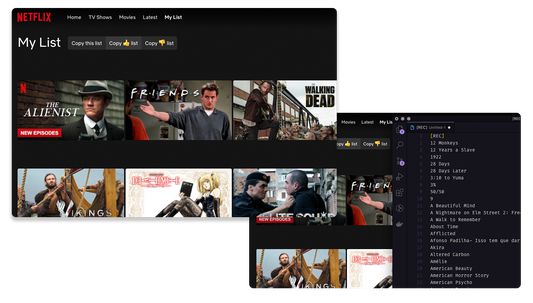


Ɣef usiɣzef agi
[How to use]
At netflix.com/browse/my-list page, you will see three new buttons to handle the list you want to export from Netflix. Choose one and wait for the message stating that copy to the clipboard is done. Then press CTRL + V or COMMAND + V to paste the list wherever you want.
[Support me on this and other projects]
- Patreon
At netflix.com/browse/my-list page, you will see three new buttons to handle the list you want to export from Netflix. Choose one and wait for the message stating that copy to the clipboard is done. Then press CTRL + V or COMMAND + V to paste the list wherever you want.
[Support me on this and other projects]
- Patreon
Rated 4,6 by 14 reviewers
Tisirag akked yisefka
Ugar n telɣut
- TigIseɣwan n uzegrir
- Lqem
- 2.2.2
- Teɣzi
- 31,76 KB
- Aleqqem aneggaru
- 5 χρόνια πριν (31 Οκτ 2020)
- Taggayin i ilan assaɣ
- Turagt
- Turagt IT
- Tasertit n tbaḍnit
- Ɣeṛ tasertit n tbaḍnit i uzegrir-agi
- Amazray n Lqem
- Rnu ar tegrumma
Aneflay n usiɣzef-agi isutur-ak-d tallelt akken ad iseddu taneflit ines ticki tmuddeḍ-as cwiṭ n tewsa.