Page Mail sɣur John Navas
Send the current web page by email with title, selected text, and URL.
Yella ɣef Firefox i Android™Yella ɣef Firefox i Android™
2 yiseqdacen2 yiseqdacen
Ilaq-ak·am Firefox i useqdec n usiɣzef-a
Asiɣzef aɣefisefka
Tuṭṭfiwin n wegdil

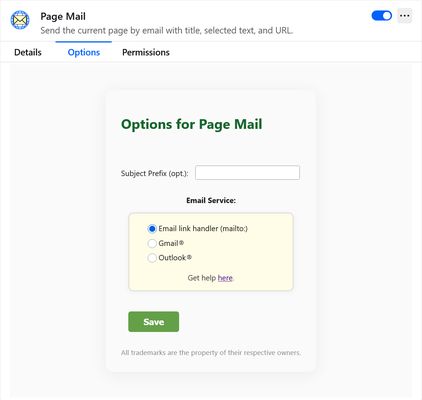

Ɣef usiɣzef agi
Send the current page by your system’s email link handler (mailto:), Gmail® or Outlook® (on desktop only)—with the page title, selected text, and URL—easily.
OVERVIEW
Page Mail is a simple yet powerful extension that lets you quickly compose an email message containing:
- The current page’s title
- Any text you’ve selected
- The page URL
Perfect for sharing articles, research, or anything you find online—right from your browser! Supports Email link handler (mailto:), Gmail® and Outlook®.
FEATURES
- One-click sharing: Click the extension button to open your system’s Email link handler (mailto:), Gmail® or Outlook® with the page details pre-filled.
- Keyboard shortcut: Use Ctrl+Alt+P (customizable) to open the extension.
- Selected text support: Highlight text on a page to include it in your email.
- Custom subject prefix: Personalize your email subject line via the options page.
- Syncs across devices: Your subject prefix and service choice are saved with your browser account.
USAGE
1. Choose your email provider (Email link handler [mailto:], Gmail® or Outlook®) in Options.
2. (Optional) Highlight text on the page to include it in your email.
3. Open the extension by clicking the extension icon or using Ctrl+Alt+P (customizable in browser's extension manager).
4. You must initiate sending from the new message.
OPTIONS
- Access the options page via the onboarding page, the extension’s context menu, or browser add-on manager.
- Set a subject prefix (e.g., “FYI: ”) to be added to every email subject.
- Choose Email link handler (mailto:), Gmail® or Outlook® as your preferred provider.
- Settings sync with your browser account.
CONFIGURING mailto:
When you select Email link handler (mailto:) in Page Mail’s options, the extension uses browser’s configured handler for
To change your mailto: handler in browser, see:
How do I change my web browser's default email client for mailto links?
PRIVACY & PERMISSIONS
- No tracking. No data collection.
- Permissions: activeTab, storage.
- Open source: View code at https://github.com/JNavas2/Page-Mail
COMPATIBILITY
- Currently available for Firefox, Chrome and Edge.
- Both desktop and Android™ are supported on Firefox.
KNOWN ISSUES & LIMITATIONS
- The extension cannot access special pages (e.g., about:, chrome:, edge:).
- Gmail® and Outlook® are supported only on desktop. Android supports only Email link handler [mailto:].
- You must be logged in to your selected email service (Email link handler [mailto:], Gmail® or Outlook®) in the browser for Page Mail to work properly.
- The amount of selected text you can include is limited by the maximum URL length supported by browsers and the email providers. Large selections may be truncated or fail to open in the email composer.
- Depending on your browser and chosen email provider, the new message may open in a popup or new tab.
FAQ
Q: Can I change the keyboard shortcut?
A: Yes! Use the browser's extension manager.
Q: Does this work with other email providers?
A: It supports Email link handler (mailto:), plus Gmail® and Outlook® on desktop.
Q: Is my browsing data sent anywhere?
A: No. The extension only opens your chosen email service with data you see; nothing is sent to third parties.
SUPPORT
For questions, suggestions, or bug reports, please open an Issue: https://github.com/JNavas2/Page-Mail/issues
DISCLAIMERS
- This extension is not affiliated with or endorsed by Google, Mozilla, Microsoft or Apple.
- THIS SOFTWARE IS PROVIDED “AS IS,” WITHOUT WARRANTY OF ANY KIND. USE AT YOUR OWN RISK. NOT RESPONSIBLE FOR ERRORS, OMISSIONS OR DAMAGES. BY INSTALLING OR USING THIS EXTENSION, YOU AGREE TO THESE TERMS.
Enjoy fast, private sharing with Page Mail!
All trademarks are the property of their respective owners.
OVERVIEW
Page Mail is a simple yet powerful extension that lets you quickly compose an email message containing:
- The current page’s title
- Any text you’ve selected
- The page URL
Perfect for sharing articles, research, or anything you find online—right from your browser! Supports Email link handler (mailto:), Gmail® and Outlook®.
FEATURES
- One-click sharing: Click the extension button to open your system’s Email link handler (mailto:), Gmail® or Outlook® with the page details pre-filled.
- Keyboard shortcut: Use Ctrl+Alt+P (customizable) to open the extension.
- Selected text support: Highlight text on a page to include it in your email.
- Custom subject prefix: Personalize your email subject line via the options page.
- Syncs across devices: Your subject prefix and service choice are saved with your browser account.
USAGE
1. Choose your email provider (Email link handler [mailto:], Gmail® or Outlook®) in Options.
2. (Optional) Highlight text on the page to include it in your email.
3. Open the extension by clicking the extension icon or using Ctrl+Alt+P (customizable in browser's extension manager).
4. You must initiate sending from the new message.
OPTIONS
- Access the options page via the onboarding page, the extension’s context menu, or browser add-on manager.
- Set a subject prefix (e.g., “FYI: ”) to be added to every email subject.
- Choose Email link handler (mailto:), Gmail® or Outlook® as your preferred provider.
- Settings sync with your browser account.
CONFIGURING mailto:
When you select Email link handler (mailto:) in Page Mail’s options, the extension uses browser’s configured handler for
mailto: links. This can be your operating system’s default email app or a webmail service (like Gmail or Outlook.com).To change your mailto: handler in browser, see:
How do I change my web browser's default email client for mailto links?
PRIVACY & PERMISSIONS
- No tracking. No data collection.
- Permissions: activeTab, storage.
- Open source: View code at https://github.com/JNavas2/Page-Mail
COMPATIBILITY
- Currently available for Firefox, Chrome and Edge.
- Both desktop and Android™ are supported on Firefox.
KNOWN ISSUES & LIMITATIONS
- The extension cannot access special pages (e.g., about:, chrome:, edge:).
- Gmail® and Outlook® are supported only on desktop. Android supports only Email link handler [mailto:].
- You must be logged in to your selected email service (Email link handler [mailto:], Gmail® or Outlook®) in the browser for Page Mail to work properly.
- The amount of selected text you can include is limited by the maximum URL length supported by browsers and the email providers. Large selections may be truncated or fail to open in the email composer.
- Depending on your browser and chosen email provider, the new message may open in a popup or new tab.
FAQ
Q: Can I change the keyboard shortcut?
A: Yes! Use the browser's extension manager.
Q: Does this work with other email providers?
A: It supports Email link handler (mailto:), plus Gmail® and Outlook® on desktop.
Q: Is my browsing data sent anywhere?
A: No. The extension only opens your chosen email service with data you see; nothing is sent to third parties.
SUPPORT
For questions, suggestions, or bug reports, please open an Issue: https://github.com/JNavas2/Page-Mail/issues
DISCLAIMERS
- This extension is not affiliated with or endorsed by Google, Mozilla, Microsoft or Apple.
- THIS SOFTWARE IS PROVIDED “AS IS,” WITHOUT WARRANTY OF ANY KIND. USE AT YOUR OWN RISK. NOT RESPONSIBLE FOR ERRORS, OMISSIONS OR DAMAGES. BY INSTALLING OR USING THIS EXTENSION, YOU AGREE TO THESE TERMS.
Enjoy fast, private sharing with Page Mail!
All trademarks are the property of their respective owners.
Rated 0 by 0 reviewers
Ugar n telɣut
- TigIseɣwan n uzegrir
- Lqem
- 1.0.4
- Teɣzi
- 39,86 KB
- Aleqqem aneggaru
- 2 maanden geleden (23 jun. 2025)
- Taggayin i ilan assaɣ
- Turagt
- Turagt IT
- Tasertit n tbaḍnit
- Ɣeṛ tasertit n tbaḍnit i uzegrir-agi
- Amazray n Lqem
- Rnu ar tegrumma
Tizmilin n tuffɣa n 1.0.4
What New in 1.0.4: improved icons
Ugar n isiɣzaf sɣur John Navas
- Ulac tazmilt akka tura
- Ulac tazmilt akka tura
- Ulac tazmilt akka tura
- Ulac tazmilt akka tura
- Ulac tazmilt akka tura
- Ulac tazmilt akka tura