PageZipper sɣur Jonathan Koomjian
Painlessly merge a series of web pages into one.
883 yiseqdacen883 yiseqdacen
Asiɣzef aɣefisefka
Tuṭṭfiwin n wegdil


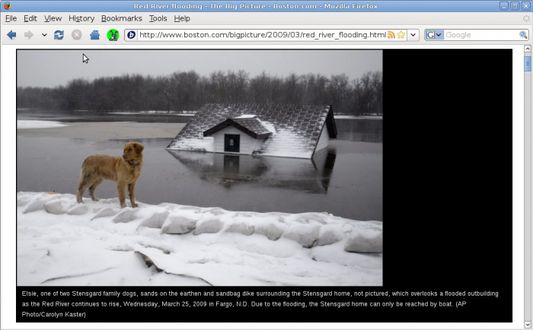
Ɣef usiɣzef agi
Ever read one of those top ten lists or photo galleries where every item is on a different page? Clicking "Next" and waiting takes longer than actually reading the page. PageZipper automatically merges all the "Next" pages into one, so you can skip directly to the stuff you want.
Check out the video tour of PageZipper:
https://www.youtube.com/watch?v=HhX5TRBBTv4
More details: http://www.printwhatyoulike.com/pagezipper
To Install:
* After installing this add-on, go to View -> Toolbars -> Customize. Drag the zipper icon into your toolbar.
* To run PageZipper click the zipper icon
What It Does:
* As you scroll down a page, PageZipper automatically adds the next page to the bottom of the page you're on.
* Clicking the arrow in the toolbar will skip you directly to the top of the next page.
* On image galleries, clicking the arrow in the toolbar will skip you directly to the next image in the gallery.
* PageZipper automatically resizes images in photo galleries to fit your browser window.
Check out the video tour of PageZipper:
https://www.youtube.com/watch?v=HhX5TRBBTv4
More details: http://www.printwhatyoulike.com/pagezipper
To Install:
* After installing this add-on, go to View -> Toolbars -> Customize. Drag the zipper icon into your toolbar.
* To run PageZipper click the zipper icon
What It Does:
* As you scroll down a page, PageZipper automatically adds the next page to the bottom of the page you're on.
* Clicking the arrow in the toolbar will skip you directly to the top of the next page.
* On image galleries, clicking the arrow in the toolbar will skip you directly to the next image in the gallery.
* PageZipper automatically resizes images in photo galleries to fit your browser window.
Rated 4,6 by 33 reviewers
Tisirag akked yisefka
Yesra tisirag:
- Kcem γer icarren n iminig
- Kcem ɣer urmud n yiminig mi ara tettinigeḍ
- Kcem ɣer isefka-inek deg ismal web meṛṛa
Ugar n telɣut
- TigIseɣwan n uzegrir
- Lqem
- 1.5.2resigned1
- Teɣzi
- 234,98 KB
- Aleqqem aneggaru
- kaksi vuotta sitten (25. huhti 2024)
- Taggayin i ilan assaɣ
- Turagt
- Turagt IT
- Amazray n Lqem
- Rnu ar tegrumma
* PageZipper doesn't work on sites which load the next page using javascript instead of a normal link.