Password Lock for WhatsApp Web sɣur Chandler Stimson
Automatically lock WhatsApp Web after a period of time or by pressing the action button
604 yiseqdacen604 yiseqdacen
Asiɣzef aɣefisefka
Tuṭṭfiwin n wegdil
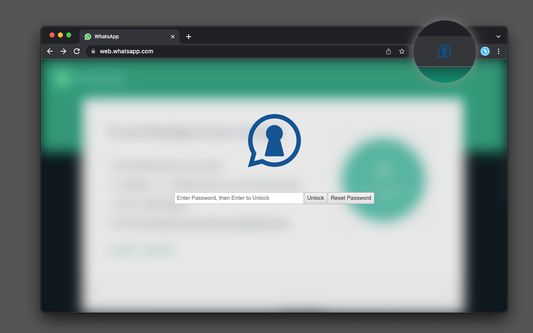
Ɣef usiɣzef agi
This extension allows you to password-protect your WhatsApp Web account. It offers two modes of operation:
The extension prompts you to enter the password when you open WhatsApp Web.
The extension only prompts you to enter the password after a period. In this mode, you can ask to lock WhatsApp after the period is expired.
Usage Instruction:
After installation, click the action button once to open WhatsApp Web next to your current tab.
Enter your password and confirm it in the confirmation box.
Press the "Change Password" button to activate the password protection. From now on, the extension will block WhatsApp access on any subsequent requests.
Notes:
* Press the action button to lock WhatsApp Web. This will lock all open instances of WhatsApp. The extension will open a new, locked one for you if there are no instances.
* You can also configure a keyboard shortcut for the action button. This way, you can quickly lock WhatsApp when needed.
* The extension also locks right-click context menu. You can disable this feature from the "options" panel
The extension prompts you to enter the password when you open WhatsApp Web.
The extension only prompts you to enter the password after a period. In this mode, you can ask to lock WhatsApp after the period is expired.
Usage Instruction:
After installation, click the action button once to open WhatsApp Web next to your current tab.
Enter your password and confirm it in the confirmation box.
Press the "Change Password" button to activate the password protection. From now on, the extension will block WhatsApp access on any subsequent requests.
Notes:
* Press the action button to lock WhatsApp Web. This will lock all open instances of WhatsApp. The extension will open a new, locked one for you if there are no instances.
* You can also configure a keyboard shortcut for the action button. This way, you can quickly lock WhatsApp when needed.
* The extension also locks right-click context menu. You can disable this feature from the "options" panel
Rated 5 by 5 reviewers
Tisirag akked yisefka
Yesra tisirag:
- Kcem ɣer isefka-ik i web.whatsapp.com
Tisirag tifrayanin:
- Kcem ɣer isefka-ik i web.whatsapp.com
Ugar n telɣut
- TigIseɣwan n uzegrir
- Lqem
- 0.1.5
- Teɣzi
- 154,23 KB
- Aleqqem aneggaru
- hace 10 meses (13 de feb. de 2025)
- Taggayin i ilan assaɣ
- Amazray n Lqem
- Rnu ar tegrumma
Aneflay n usiɣzef-agi isutur-ak-d tallelt akken ad iseddu taneflit ines ticki tmuddeḍ-as cwiṭ n tewsa.