PawBlock sɣur Danny Guo
Block websites to prevent procrastination and excessive web surfing.
188 yiseqdacen188 yiseqdacen
Asiɣzef aɣefisefka
Tuṭṭfiwin n wegdil
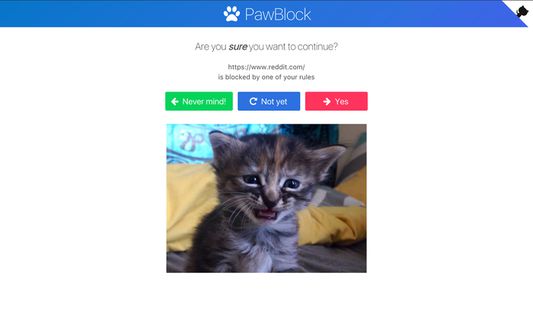

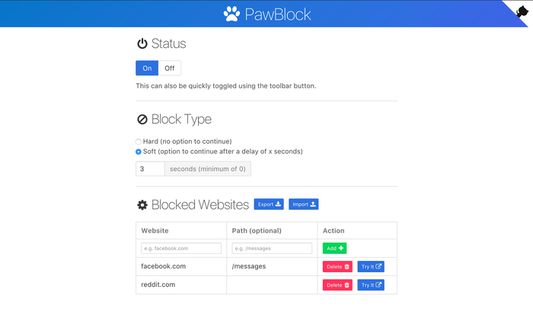
Ɣef usiɣzef agi
PawBlock allows you to specify a list of websites that you want to stop yourself from accessing. If you find yourself procrastinating a lot or just spending too much time on certain websites, this may be the add-on for you. When you try to visit a page that matches an entry in your block list, you'll be blocked with a picture of a sad looking animal. To change it to a happy looking animal, you just have to hover over the button to go back.
PawBlock does not utilize any tracking or analytics services and does not send your browsing history anywhere.
After you install PawBlock, you can use the toolbar button to turn PawBlock on and off and to open the options page. From there, you can specify the list of websites to block. If you only want to block a particular section of a website, you can specify a path.
You may also configure how strict the block should be. A hard block means you won't be allowed to continue to the intended page. A soft block means there will be a button that allows you to bypass the block. With the soft block, you can also configure a countdown before the button is clickable.
On the options page, you may also export your block list to a file or import a file with the same data format.
You can check out the homepage or view the source code on GitHub.
If you have any questions, issues, or feedback, please submit them on GitHub, or let me know through Twitter. Please read the FAQ before doing so.
PawBlock does not utilize any tracking or analytics services and does not send your browsing history anywhere.
After you install PawBlock, you can use the toolbar button to turn PawBlock on and off and to open the options page. From there, you can specify the list of websites to block. If you only want to block a particular section of a website, you can specify a path.
You may also configure how strict the block should be. A hard block means you won't be allowed to continue to the intended page. A soft block means there will be a button that allows you to bypass the block. With the soft block, you can also configure a countdown before the button is clickable.
On the options page, you may also export your block list to a file or import a file with the same data format.
You can check out the homepage or view the source code on GitHub.
If you have any questions, issues, or feedback, please submit them on GitHub, or let me know through Twitter. Please read the FAQ before doing so.
Rated 4,6 by 15 reviewers
Tisirag akked yisefka
Yesra tisirag:
- Sader-d ifuyla, ɣeṛ daɣen beddel amazray n usader deg iminig
- Kcem ɣer urmud n yiminig mi ara tettinigeḍ
- Kcem ɣer isefka-inek deg ismal web meṛṛa
Ugar n telɣut
- TigIseɣwan n uzegrir
- Lqem
- 0.5.1
- Teɣzi
- 957,5 KB
- Aleqqem aneggaru
- 3년 전 (2022년 12월 29일)
- Taggayin i ilan assaɣ
- Turagt
- Turagt IT
- Amazray n Lqem
- Rnu ar tegrumma