Power Mouse X sɣur Suricata Tech
Enhance mouse capabilities using gestures, combos, Quick search, Drag options and Next page predictions.
60 yiseqdacen60 yiseqdacen
Asiɣzef aɣefisefka
Tuṭṭfiwin n wegdil
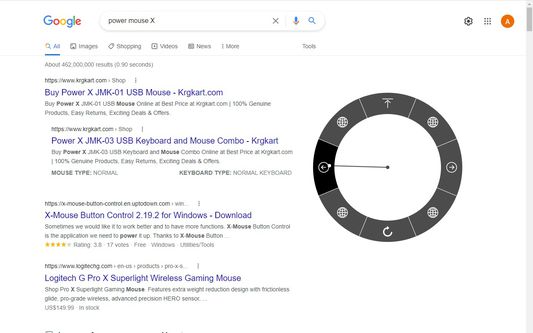
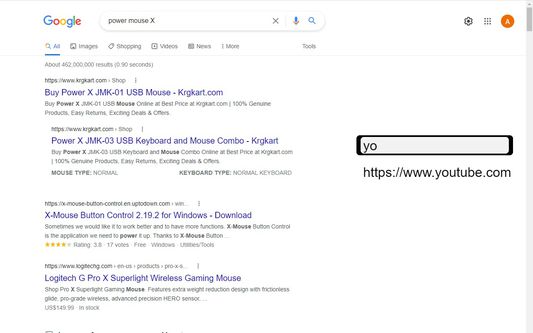
Ɣef usiɣzef agi
Enhance mouse capabilities using gestures, combos, Quick search, Drag options and Next page predictions.
Adds more functionality to your mouse buttons!
#Customizable Mouse gestures, with over 30 actions to choose from including:
Go to predefine site
Go to the previous page
Go super back (X7)
Go to the next page
Go to the top or bottom of the page
Paste a predefined text
Open new tab
Close tab
Refresh page
Mute \ Unmute tab
Minimize window
And many more...
To use mouse gestures just hold the mouse right button and drag the mouse to one of the eight directions.
#Combo buttons allow you to quickly:
Open new tab - left mouse click while holding the right button
Close tab - double click the right or middle mouse button
Go to the top / bottom of the page - press and scroll the mouse wheel
Zoom in / out - press and scroll the mouse wheel (require setting change)
Scroll the tabs - scroll the mouse wheel while holding the right mouse button
#Quick web search:
Press space bar while holding the right mouse button to open the search bar. Type the site name or search query just as you would on the URL bar. Press enter when the suggestion matches your search.
Get an even quicker search by typing while holding the right mouse button (without pressing the space bar before), now when you have a match just release the right button and it will go to the site \ search the query - No need to press enter.
Type + before the search in order to open the site in a new tab.
#Drag options:
Drag a link, selected text or an image to open the "drag options" menu.
You can use this menu to open links and images in a new tabs, search the web the selected text and more.
#Q&A
Q: Do you collect user data?
A: NO!
Q: Why the extension does not work on the starting page?
A: Firefox does not allow extensions to work on non URL pages such as startup page, setting page, PDF viewer and etc.
Q: Can I adjust the length of the mouse gestures?
A: You can and you probably should! go to settings to do that.
Q: Where can I learn how to use the extension?
A: https://PowerMouseX.com/how%20to.html
Adds more functionality to your mouse buttons!
#Customizable Mouse gestures, with over 30 actions to choose from including:
Go to predefine site
Go to the previous page
Go super back (X7)
Go to the next page
Go to the top or bottom of the page
Paste a predefined text
Open new tab
Close tab
Refresh page
Mute \ Unmute tab
Minimize window
And many more...
To use mouse gestures just hold the mouse right button and drag the mouse to one of the eight directions.
#Combo buttons allow you to quickly:
Open new tab - left mouse click while holding the right button
Close tab - double click the right or middle mouse button
Go to the top / bottom of the page - press and scroll the mouse wheel
Zoom in / out - press and scroll the mouse wheel (require setting change)
Scroll the tabs - scroll the mouse wheel while holding the right mouse button
#Quick web search:
Press space bar while holding the right mouse button to open the search bar. Type the site name or search query just as you would on the URL bar. Press enter when the suggestion matches your search.
Get an even quicker search by typing while holding the right mouse button (without pressing the space bar before), now when you have a match just release the right button and it will go to the site \ search the query - No need to press enter.
Type + before the search in order to open the site in a new tab.
#Drag options:
Drag a link, selected text or an image to open the "drag options" menu.
You can use this menu to open links and images in a new tabs, search the web the selected text and more.
#Q&A
Q: Do you collect user data?
A: NO!
Q: Why the extension does not work on the starting page?
A: Firefox does not allow extensions to work on non URL pages such as startup page, setting page, PDF viewer and etc.
Q: Can I adjust the length of the mouse gestures?
A: You can and you probably should! go to settings to do that.
Q: Where can I learn how to use the extension?
A: https://PowerMouseX.com/how%20to.html
Rated 5 by 3 reviewers
Tisirag akked yisefka
Yesra tisirag:
- Sader-d ifuyla, ɣeṛ daɣen beddel amazray n usader deg iminig
- Kcem ar umazray n tunigin
- Ɛas aseqdec n usiɣzef n ugdil daɣen sefrek isental
- Kcem ɣer wacarren ittwamedlen melmi kan
- Kcem γer icarren n iminig
- Kcem ar umazray n tunigin
- Kcem ɣer isefka-inek deg ismal web meṛṛa
Tisirag tifrayanin:
- Kcem ɣer isefka-inek deg ismal web meṛṛa
Ugar n telɣut
- TigIseɣwan n uzegrir
- Lqem
- 2.9.23112
- Teɣzi
- 298,89 KB
- Aleqqem aneggaru
- hace 2 años (17 de jul. de 2024)
- Taggayin i ilan assaɣ
- Turagt
- Akk izerfan ttwaḥerzen
- Amazray n Lqem
- Tibzimin
- Rnu ar tegrumma