PowerNotes Research sɣur PowerNotes, wilsontsu
PowerNotes is a productivity tool that allows you to gather, organize, and track internet research easily and efficiently.
522 yiseqdacen522 yiseqdacen
Asiɣzef aɣefisefka
Tuṭṭfiwin n wegdil
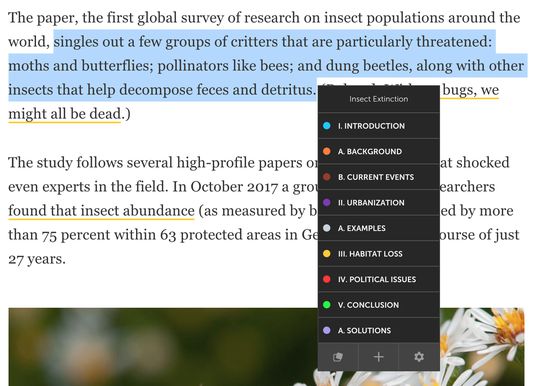






Ɣef usiɣzef agi
PowerNotes helps researchers make the leap from research to writing. First, the browser extension gives you the fastest way to save passages from the web, PDFs, and other digital materials. When you save a passage, you will also organize it and take notes. All saving will be done without leaving the source, so you won't need to copy and paste anymore! Also, the organizational structure is up to you. PowerNotes gives you a flexible organizational framework so that you can make the framework more sophisticated over time. So when you are doing research, you won't just be saving content, you will be creating an annotated outline at the same time. Everything that you gather will be saved in the Cloud.
Once you've gathered your research, you can view an outline of your research in our web app, where you can assess and reorganize it. We built an interface specifically designed for reorganization. You can just drag and drop your digital note cards, move them around with a simple menu (again, no more copy and pasting), and create blank note cards to incorporate your own thoughts. You can even turn your research outline into a writing outline so that you can more easily start that first draft. You can download your research into a MS Word or Google Doc, a spreadsheet, or RIS file.
For more information, visit our blog at: https://www.powernotes.com/resources/blog
Once you've gathered your research, you can view an outline of your research in our web app, where you can assess and reorganize it. We built an interface specifically designed for reorganization. You can just drag and drop your digital note cards, move them around with a simple menu (again, no more copy and pasting), and create blank note cards to incorporate your own thoughts. You can even turn your research outline into a writing outline so that you can more easily start that first draft. You can download your research into a MS Word or Google Doc, a spreadsheet, or RIS file.
For more information, visit our blog at: https://www.powernotes.com/resources/blog
Rated 4,1 by 9 reviewers
Tisirag akked yisefka
Yesra tisirag:
- Sers isefka ɣef afus
- Kcem γer icarren n iminig
- Kcem ɣer urmud n yiminig mi ara tettinigeḍ
- Kcem ɣer isefka-inek deg ismal web meṛṛa
Ugar n telɣut
- TigIseɣwan n uzegrir
- Lqem
- 0.85.18
- Teɣzi
- 5,23 MB
- Aleqqem aneggaru
- рік тому (4 жовт 2024 р.)
- Taggayin i ilan assaɣ
- Turagt
- Akk izerfan ttwaḥerzen
- Tasertit n tbaḍnit
- Ɣeṛ tasertit n tbaḍnit i uzegrir-agi
- Amazray n Lqem
- Rnu ar tegrumma