PrivateSearch sɣur Patrik
Adds a context menu option to search selected text in a Private Window using your default Search Engine.
41 yiseqdacen41 yiseqdacen
Asiɣzef aɣefisefka
Tuṭṭfiwin n wegdil

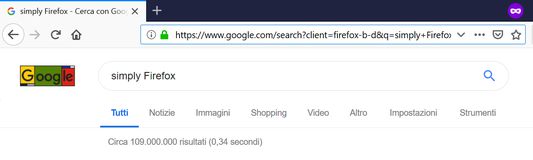
Ugar n telɣut
- Lqem
- 1.2resigned1
- Teɣzi
- 22,47 KB
- Aleqqem aneggaru
- 2 年前 (2024年4月26日)
- Taggayin i ilan assaɣ
- Turagt
- Akk izerfan ttwaḥerzen
- Amazray n Lqem
- Rnu ar tegrumma