Quick Heal Spy Alert-Test sɣur Quick Heal Technologies
Quick Heal Anti Tracker protects user identity and prevents trackers that collect online browsing behavior.
ArmitanArmitan
Kra n leqdicat ttuḥwaǧen lexlaṣKra n leqdicat ttuḥwaǧen lexlaṣ
10 yiseqdacen10 yiseqdacen
Asiɣzef aɣefisefka
Tuṭṭfiwin n wegdil
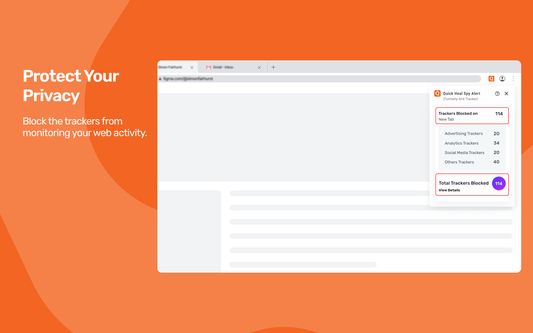
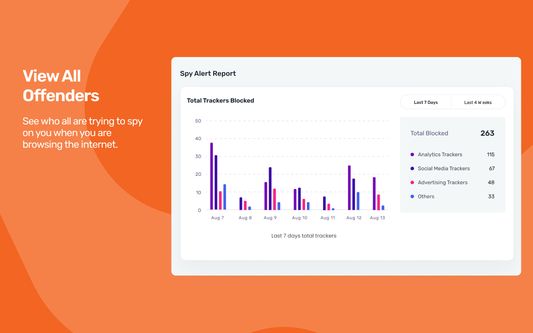


Ɣef usiɣzef agi
Quick Heal Anti Tracker
Quick Heal Anti Tracker ensures your online browsing experience stays private and safe. Whenever you browse online, there are trackers that record your online footprint. They know what type of content you view, which websites you access, and what type of messages you follow on any social networking sites. This is how they flash ads to your interest and clutter your browsing experience.
Quick Heal Anti Tracker blocks all trackers to stop any eavesdropping and thus you can enjoy peaceful and ads free browsing.
This feature helps you to allow or block the trackers based on categories. You can block certain trackers that you think encroach on your privacy while you can allow others that you think do not harm you in any manner.
Feature Highlights
• Blocks trackers to protect user online footprint.
• Boosts browsing speed.
• Saves data and time.
Browser Compatibility
How it Works?
1. Download the Quick Heal Anti Tracker web browser extension. Make sure that you have the Quick Heal antivirus product version installed on your PC that offers this feature, the antivirus product is active and the product license is valid.
2. After installing the browser extension, Quick Heal antivirus will auto-sync with Anti Tracker.
3. Configure the Anti Tracker Setting.
Quick Heal Anti Tracker ensures your online browsing experience stays private and safe. Whenever you browse online, there are trackers that record your online footprint. They know what type of content you view, which websites you access, and what type of messages you follow on any social networking sites. This is how they flash ads to your interest and clutter your browsing experience.
Quick Heal Anti Tracker blocks all trackers to stop any eavesdropping and thus you can enjoy peaceful and ads free browsing.
This feature helps you to allow or block the trackers based on categories. You can block certain trackers that you think encroach on your privacy while you can allow others that you think do not harm you in any manner.
Feature Highlights
• Blocks trackers to protect user online footprint.
• Boosts browsing speed.
• Saves data and time.
Browser Compatibility
How it Works?
1. Download the Quick Heal Anti Tracker web browser extension. Make sure that you have the Quick Heal antivirus product version installed on your PC that offers this feature, the antivirus product is active and the product license is valid.
2. After installing the browser extension, Quick Heal antivirus will auto-sync with Anti Tracker.
3. Configure the Anti Tracker Setting.
Rated 0 by 0 reviewers
Tisirag akked yisefka
Yesra tisirag:
- Asemmeskel n yeznan s wahilen baxlaf Firefox
- Kcem γer icarren n iminig
- Kcem ɣer urmud n yiminig mi ara tettinigeḍ
- Kcem ɣer isefka-inek deg ismal web meṛṛa
Ugar n telɣut
- TigIseɣwan n uzegrir
- Lqem
- 2.0.11
- Teɣzi
- 1,61 MB
- Aleqqem aneggaru
- ένας χρόνος πριν (24 Σεπ 2024)
- Taggayin i ilan assaɣ
- Tasertit n tbaḍnit
- Ɣeṛ tasertit n tbaḍnit i uzegrir-agi
- Amazray n Lqem
- Rnu ar tegrumma