RegEx Blocklist sɣur Aaron Erhardt
Filter HTTP requests with Regular Expressions
19 yiseqdacen19 yiseqdacen
Asiɣzef aɣefisefka
Tuṭṭfiwin n wegdil
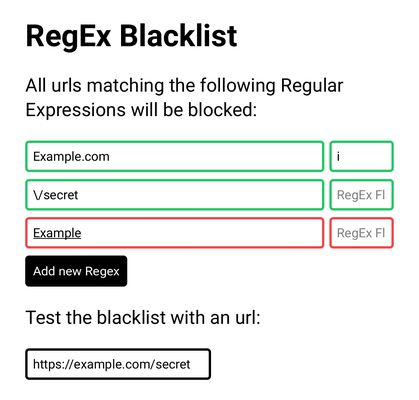
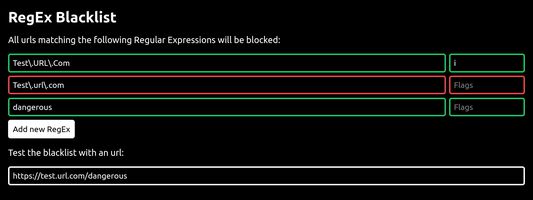
Ɣef usiɣzef agi
Regex Blocklist allows you to easily block urls using RegEx. This blocklist will not only stop pages from loading, but also images, scripts, style sheets, fonts and more.
Advantages over similar Add-ons
Change blocklist settings
To add new entries to the blocklist or to change entries, go to the Firefox Add-ons page (or press 'Ctrl+Shift+A') and select this Add-on. Then open the "Preferences" tab.
Add new entries
To add a new entry to the blocklist click on "Add new Regex". Two new input field will appear. The first input field stores the actual Regular Expression, the second one stores additional flags such as i for enabling case-insensitivity.
Edit entries
Each entry can be edited by simply clicking on the text fields and entering a Regular Expression. While editing the blocklist will be automatically updated, there's no need to save changes.
Validate entries
To check whether your blocklist actually blocks an url you can enter a test url into the text field at the bottom. All matching entries of the blocklist will be marked green, all entries that don't match the url will be marked red. The colors will be updated automatically, even as you change entries of the blocklist.
Advantages over similar Add-ons
- 100% open source
- Support for RegEx flags (e.g. for case-insensitivity)
- Additional allowlist
- Easily test your blocklist against urls in the settings
- High performance and low RAM usage
- Automatic dark mode
Change blocklist settings
To add new entries to the blocklist or to change entries, go to the Firefox Add-ons page (or press 'Ctrl+Shift+A') and select this Add-on. Then open the "Preferences" tab.
Add new entries
To add a new entry to the blocklist click on "Add new Regex". Two new input field will appear. The first input field stores the actual Regular Expression, the second one stores additional flags such as i for enabling case-insensitivity.
Edit entries
Each entry can be edited by simply clicking on the text fields and entering a Regular Expression. While editing the blocklist will be automatically updated, there's no need to save changes.
Validate entries
To check whether your blocklist actually blocks an url you can enter a test url into the text field at the bottom. All matching entries of the blocklist will be marked green, all entries that don't match the url will be marked red. The colors will be updated automatically, even as you change entries of the blocklist.
Rated 4,6 by 5 reviewers
Tisirag akked yisefka
Ugar n telɣut
- TigIseɣwan n uzegrir
- Lqem
- 2.0
- Teɣzi
- 95,9 KB
- Aleqqem aneggaru
- 5 år sidan (1. des. 2020)
- Taggayin i ilan assaɣ
- Amazray n Lqem
- Rnu ar tegrumma