Image Search sɣur Akis Manolis
Reverse image search using the most popular search engines.
466 yiseqdacen466 yiseqdacen
Asiɣzef aɣefisefka
Tuṭṭfiwin n wegdil


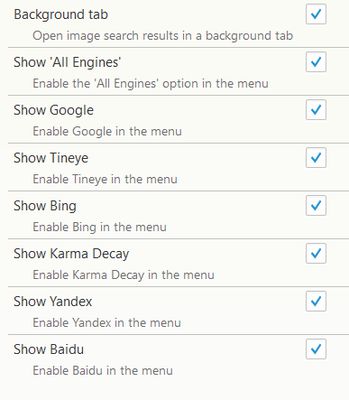
Ɣef usiɣzef agi
"Image Search" is an open source reverse image search addon.
How to Use
Right click on any image, and choose the search engine you want to use under the "Search image on..." menu option.
Under the Add-On options you can change:
Available search engines:
How to Use
Right click on any image, and choose the search engine you want to use under the "Search image on..." menu option.
Under the Add-On options you can change:
- The focus of the results tab
- Enable or disable the "All Engines" option
- Enable or disable any of the available search engines
Available search engines:
- TinEye
- Bing
- Karma Decay
- Yandex
- Baidu
Rated 4 by 14 reviewers
Ugar n telɣut
- TigIseɣwan n uzegrir
- Lqem
- 2.1resigned1
- Teɣzi
- 16,65 KB
- Aleqqem aneggaru
- 2 år sidan (25. apr. 2024)
- Taggayin i ilan assaɣ
- Turagt
- Turagt IT
- Amazray n Lqem
- Tibzimin
- Rnu ar tegrumma