screenshot any element sɣur vacantthinker
webpage screenshot support: screenshot full page pick one element to screenshot
Asiɣzef aɣefisefka
Tuṭṭfiwin n wegdil

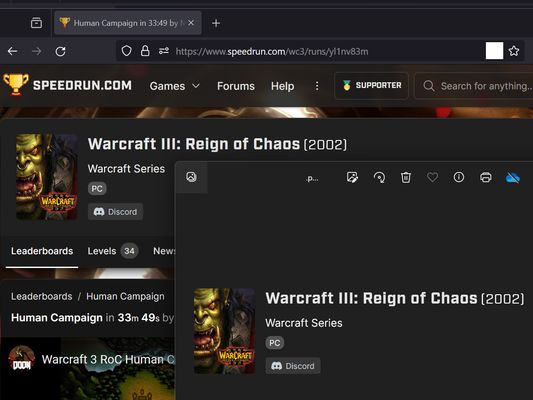


Ɣef usiɣzef agi
- how to use? screenshot full page
- right context menu: "screenshot full page"
- right context menu: "screenshot full page"
- how to use? pick one element to screenshot
- click browser action: "pick one element to screenshot"
- move your mouse on element (that you want to screenshot)
- click it. (it will auto capture, then downloading as png file.)
- click browser action: "pick one element to screenshot"
- as you know: some website cannot capture !
- eg: mozilla
- eg: mozilla
- "Firefox_min_version": "102.0"
Rated 5 by 1 reviewer
Tisirag akked yisefka
Yesra tisirag:
- Ad k-d-isken ilɣa
- Kcem γer icarren n iminig
- Kcem ɣer isefka-inek deg ismal web meṛṛa
Ugar n telɣut
- Lqem
- 2024.1.23.2
- Teɣzi
- 12,86 KB
- Aleqqem aneggaru
- 2 jierren lyn (22 jan. 2024)
- Taggayin i ilan assaɣ
- Amazray n Lqem
- Tibzimin
- Rnu ar tegrumma