Simple Plain Text Copy sɣur SimpleTools.nl
Easily copy the selected text without formatting to the clipboard via right-click menu.
96 yiseqdacen96 yiseqdacen
Asiɣzef aɣefisefka
Tuṭṭfiwin n wegdil
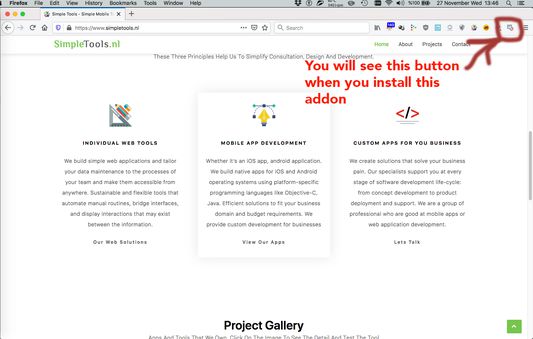
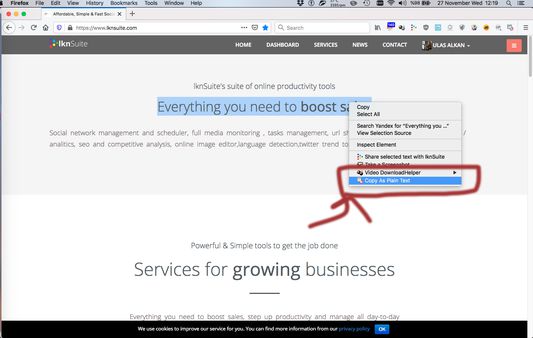
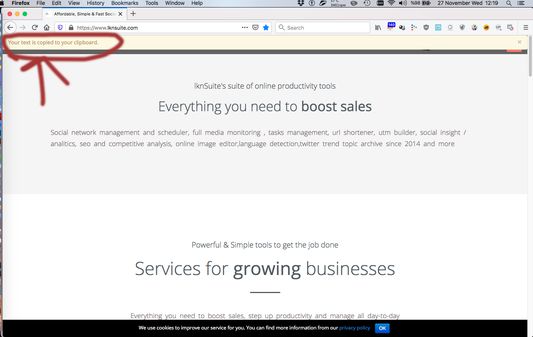
Ɣef usiɣzef agi
1. Visit the page that you want
2. Select the formatted text that you want to copy as plain text
3. You will see "Copy As Plain Text" option in right-click menu
4. It's done. Your text is copied to your clipboard without any formatting
Permission Description
1. Data Access: This allows addon to understand the selected text
2. Clipboard: Your selected text will copied to your clipboard
2. Select the formatted text that you want to copy as plain text
3. You will see "Copy As Plain Text" option in right-click menu
4. It's done. Your text is copied to your clipboard without any formatting
Permission Description
1. Data Access: This allows addon to understand the selected text
2. Clipboard: Your selected text will copied to your clipboard
Rated 0 by 0 reviewers
Tisirag akked yisefka
Ugar n telɣut
- TigIseɣwan n uzegrir
- Lqem
- 1.0.0
- Teɣzi
- 829,25 KB
- Aleqqem aneggaru
- 6 ani în urmă (27 nov. 2019)
- Taggayin i ilan assaɣ
- Amazray n Lqem
- Rnu ar tegrumma