Slack App-in-Tab sɣur louisremi
Open the Slack app with its multi-workspace sidebar in a simple browser tab
Ilaq-ak·am Firefox i useqdec n usiɣzef-a
Asiɣzef aɣefisefka
Tuṭṭfiwin n wegdil
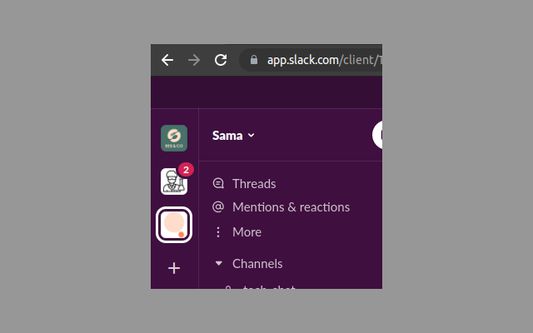
Ɣef usiɣzef agi
1. Install the extension
2. Visit https://app.slack.com and log into any of your workspaces
3. That's it, all your workspaces appear in the sidebar, just like in the Slack App
2. Visit https://app.slack.com and log into any of your workspaces
3. That's it, all your workspaces appear in the sidebar, just like in the Slack App
Sezmel tarmit-ik
Permissions and dataIssin ugar
Required permissions:
- Kcem γer icarren n iminig
- Kcem ɣer yisefka-ik n i yismal di slack.com n taɣult
Ugar n telɣut
- TigIseɣwan n uzegrir
- Lqem
- 1.0
- Teɣzi
- 25,36 KB
- Aleqqem aneggaru
- 4 år sidan (12. apr. 2021)
- Taggayin i ilan assaɣ
- Turagt
- Turagt tazayezt n Mozilla 2.0
- Amazray n Lqem
Rnu ar tegrumma
Ugar n isiɣzaf sɣur louisremi
- Ulac tazmilt akka tura
- Ulac tazmilt akka tura
- Ulac tazmilt akka tura
- Ulac tazmilt akka tura
- Ulac tazmilt akka tura
- Ulac tazmilt akka tura