SOC Multitool v2 sɣur Ryan O'Leary
SOC Multitool V2 is a browser extension built for Security Operations Centre (SOC) analysts and cybersecurity professionals. It streamlines investigations by providing instant access to multiple security tools for IP addresses, domains, and URLs dire
12 yiseqdacen12 yiseqdacen
Asiɣzef aɣefisefka
Tuṭṭfiwin n wegdil
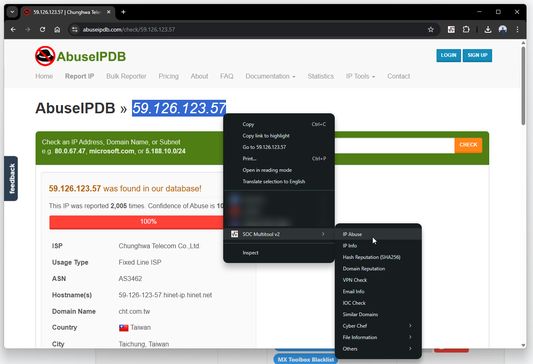
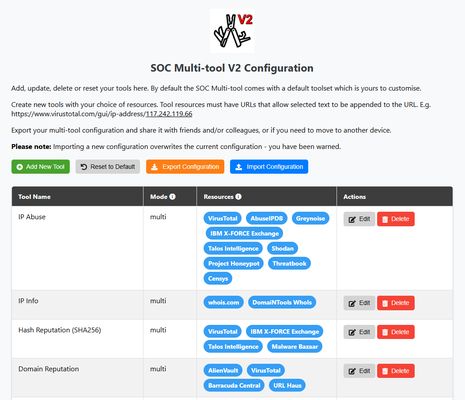
Ɣef usiɣzef agi
Features:
- Quick Access to Security Tools: Right-click to query multiple security services for IP and domain information.
- Customizable Tool List: Easily add, edit, and manage your own tools.
- Import and Export: Import and export different configuration files for the tool seamlessly.
- Multi-Mode and Single-Mode Support: Open one tool at a time or query multiple tools simultaneously.
- Persistent Configuration: Saves settings using Chrome local storage.
- Icons for Improved UX: Integrated Font Awesome icons for buttons and visual clarity.
- Quick Access to Security Tools: Right-click to query multiple security services for IP and domain information.
- Customizable Tool List: Easily add, edit, and manage your own tools.
- Import and Export: Import and export different configuration files for the tool seamlessly.
- Multi-Mode and Single-Mode Support: Open one tool at a time or query multiple tools simultaneously.
- Persistent Configuration: Saves settings using Chrome local storage.
- Icons for Improved UX: Integrated Font Awesome icons for buttons and visual clarity.
- Install the Extension - Add SOC Multitool V2 to your browser and ensure it is enabled.
- Right-Click and Query - Highlight an IP address or domain, right-click, and select SOC Multitool v2 to query it with your configured tools.
- Configure Tools - Go to the options page to manage your tools (Right-click tool icon > Select "Options"). Add new tools by specifying a name, URL, and mode (multi/single). The URL you provide must be able to accept data within the URL. E.g. https://www.virustotal.com/gui/ip-address/117.242.119.66.
- Edit and Remove Tools - Modify or remove tools from the options page as needed.
- Export and Import - Export and import your multi-tool configurations with friends or colleagues easily.
Rated 0 by 0 reviewers
Tisirag akked yisefka
Ugar n telɣut
- TigIseɣwan n uzegrir
- Lqem
- 1.0
- Teɣzi
- 9,83 MB
- Aleqqem aneggaru
- 10 luni în urmă (5 apr. 2025)
- Taggayin i ilan assaɣ
- Turagt
- Turagt IT
- Amazray n Lqem
- Rnu ar tegrumma