Socxo Advocacy sɣur Socxo
Share the Page URL with your comment to your Social channels and also Suggest it to your brand advocacy program admin.
1 useqdac1 useqdac
Ilaq-ak·am Firefox i useqdec n usiɣzef-a
Asiɣzef aɣefisefka
Tuṭṭfiwin n wegdil
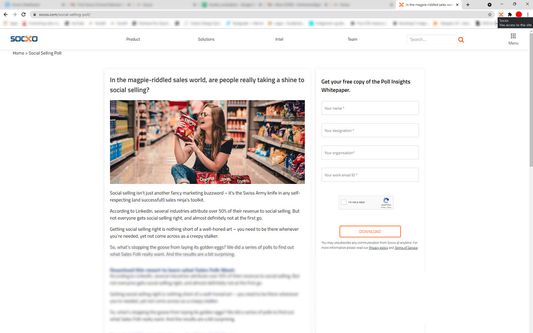
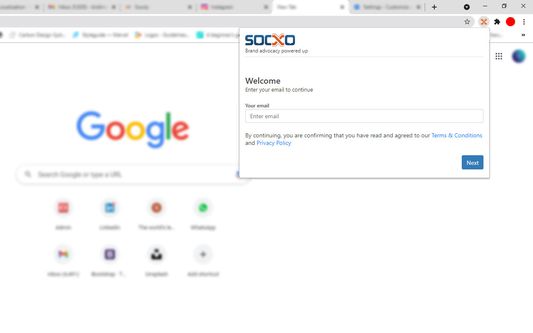
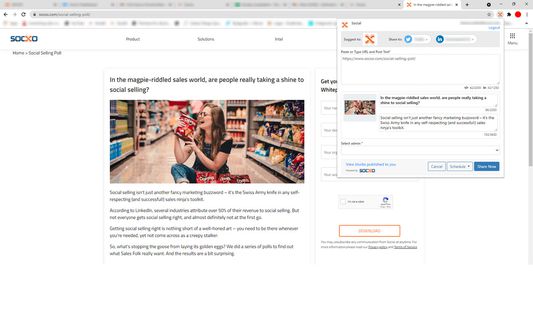
Ɣef usiɣzef agi
Discover, Suggest & Share content on the go.
Socxo extension helps you in improving your personal & professional brand by enabling you to share interesting content with your company Admin as well as your social media channels such as LinkedIn & Twitter.
Suggest - Suggest interesting content you came across to your company Admin
Share - Instant share / Schedule content to you connected social media channels like LinkedIn / Twitter
Note: To use the Socxo extension, you should be a registered Socxo user.
How Socxo extension works
1) Install the Socxo extension from the Firefox Add-on store
2) After installing, click on the Socxo extension icon to open
3) Login using using your Socxo login
4) On login, the Socxo extension will be visible for you in the extension list. Make sure to pin the extension for easier access
Once logged in, you can just click on the Socxo extension icon from the Browser tab that you would like to Suggest / Share.
Note: Socxo Mozilla Firefox extension can be currently used only in email based login. SSO based login will be incorporated soon.
Socxo extension helps you in improving your personal & professional brand by enabling you to share interesting content with your company Admin as well as your social media channels such as LinkedIn & Twitter.
Suggest - Suggest interesting content you came across to your company Admin
Share - Instant share / Schedule content to you connected social media channels like LinkedIn / Twitter
Note: To use the Socxo extension, you should be a registered Socxo user.
How Socxo extension works
1) Install the Socxo extension from the Firefox Add-on store
2) After installing, click on the Socxo extension icon to open
3) Login using using your Socxo login
4) On login, the Socxo extension will be visible for you in the extension list. Make sure to pin the extension for easier access
Once logged in, you can just click on the Socxo extension icon from the Browser tab that you would like to Suggest / Share.
Note: Socxo Mozilla Firefox extension can be currently used only in email based login. SSO based login will be incorporated soon.
Rated 0 by 0 reviewers
Tisirag akked yisefkaIssin ugar
Yesra tisirag:
- Kcem γer icarren n iminig
- Kcem ɣer isefka-inek deg ismal web meṛṛa
Ugar n telɣut
- TigIseɣwan n uzegrir
- Lqem
- 1.2
- Teɣzi
- 1,65 MB
- Aleqqem aneggaru
- 4년 전 (2021년 11월 15일)
- Taggayin i ilan assaɣ
- Turagt
- Akk izerfan ttwaḥerzen
- Tasertit n tbaḍnit
- Ɣeṛ tasertit n tbaḍnit i uzegrir-agi
- Amazray n Lqem
- Rnu ar tegrumma
Ugar n isiɣzaf sɣur Socxo
- Ulac tazmilt akka tura
- Ulac tazmilt akka tura
- Ulac tazmilt akka tura
- Ulac tazmilt akka tura
- Ulac tazmilt akka tura
- Ulac tazmilt akka tura