Spectrum Mute sɣur -str-
Mute users in chat lobby with right click. Works only on robertsspaceindustries.com/spectrum You need to have Star Citizen account for this add-on. Sign up here: https://goo.gl/LPX8tf How to use: https://youtu.be/UfkmjqG3czg ©️TigersClaw
Ulac iseqdacenUlac iseqdacen
Ilaq-ak·am Firefox i useqdec n usiɣzef-a
Asiɣzef aɣefisefka
Tuṭṭfiwin n wegdil
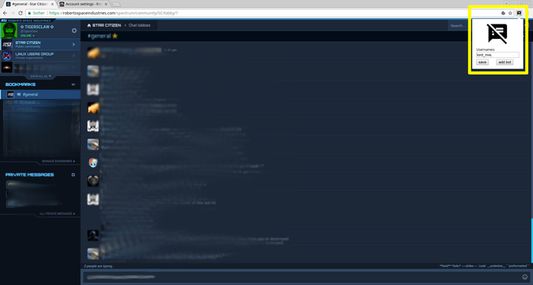
Ɣef usiɣzef agi
Spectrum Mute - Browser extension - Help
This is a customization for Star Citizen members. If you're not yet part of Star Citizen, a science fiction space sim project from Chris Roberts, the creator of the Wing Commander series, you may find more info below and maybe join as well:
Sign up with my referral code for bonuses!
The Star Citizen website features a forum and chat room system, called Spectrum with hundreds of members. This add-on gives you a missing feature, to mute a user in chat.
There's two ways to do it:
1) click on the icon in the browser bar and paste or type the username in the text field. Then save.
2) Mark the username in chat, the part with the "@" and right click and press mute in the context menu. Here's video how to do it:
https://youtu.be/UfkmjqG3czg
To un-mute a username simply click the icon and delete the username again and hit save.
Reload the page to load all old messages again that were "hidden" before.
Note: The "add bot"-button is for a special chat room not open to the public. In it a special bot feature will be muted with this button. Ignore it if you don't know about that room.
This is a customization for Star Citizen members. If you're not yet part of Star Citizen, a science fiction space sim project from Chris Roberts, the creator of the Wing Commander series, you may find more info below and maybe join as well:
Sign up with my referral code for bonuses!
The Star Citizen website features a forum and chat room system, called Spectrum with hundreds of members. This add-on gives you a missing feature, to mute a user in chat.
There's two ways to do it:
1) click on the icon in the browser bar and paste or type the username in the text field. Then save.
2) Mark the username in chat, the part with the "@" and right click and press mute in the context menu. Here's video how to do it:
https://youtu.be/UfkmjqG3czg
To un-mute a username simply click the icon and delete the username again and hit save.
Reload the page to load all old messages again that were "hidden" before.
Note: The "add bot"-button is for a special chat room not open to the public. In it a special bot feature will be muted with this button. Ignore it if you don't know about that room.
Rated 0 by 0 reviewers
Tisirag akked yisefkaIssin ugar
Yesra tisirag:
- Kcem γer icarren n iminig
- Kcem ɣer isefka-ik i robertsspaceindustries.com
Ugar n telɣut
- Lqem
- 3.1resigned1
- Teɣzi
- 14,13 KB
- Aleqqem aneggaru
- prije godinu (25. tra. 2024)
- Taggayin i ilan assaɣ
- Amazray n Lqem
- Rnu ar tegrumma
Ugar n isiɣzaf sɣur -str-
- Ulac tazmilt akka tura
- Ulac tazmilt akka tura
- Ulac tazmilt akka tura
- Ulac tazmilt akka tura
- Ulac tazmilt akka tura
- Ulac tazmilt akka tura