Spotify Hotkeys sɣur Jerosa
Add configurable keyboard shortcuts and notifications to the Spotify Web Player
185 yiseqdacen185 yiseqdacen
Asiɣzef aɣefisefka
Tuṭṭfiwin n wegdil
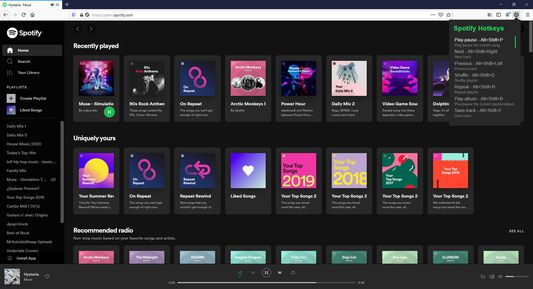
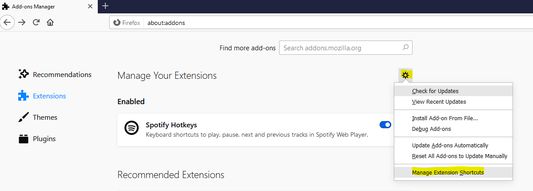
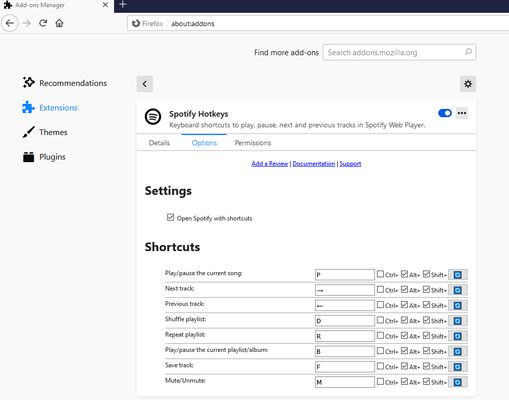
Ɣef usiɣzef agi
Add configurable keyboard shortcuts and notifications to the Spotify Web Player
Default Keyboard Shortcuts
Default Keyboard Shortcuts
- Play/Pause : Alt+Shift+W
- Next : Alt+Shift+Right Arrow
- Previous : Alt+Shift+Left Arrow
- Shuffle : Alt+Shift+D
- Repeat : Alt+Shift+R
- Play Album: Alt+Shift+G
- Save Track: Alt+Shift+L
- Mute/Unmute: Alt+Shift+M
Rated 4,8 by 33 reviewers
Tisirag akked yisefka
Yesra tisirag:
- Ad k-d-isken ilɣa
- Kcem γer icarren n iminig
- Kcem ɣer isefka-ik i open.spotify.com
- Kcem ɣer isefka-ik i play.spotify.com
Ugar n telɣut
- TigIseɣwan n uzegrir
- Lqem
- 1.5.5
- Teɣzi
- 813,34 KB
- Aleqqem aneggaru
- 2 jierren lyn (11 jul. 2024)
- Taggayin i ilan assaɣ
- Turagt
- Turagt IT
- Amazray n Lqem
- Rnu ar tegrumma