Tabhunter sɣur Eric Promislow
Find tabs in Mozilla-based browsers easily
1 030 yiseqdacen1 030 yiseqdacen
Asiɣzef aɣefisefka
Tuṭṭfiwin n wegdil
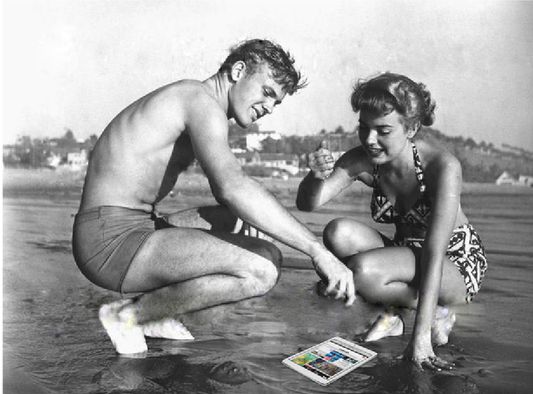

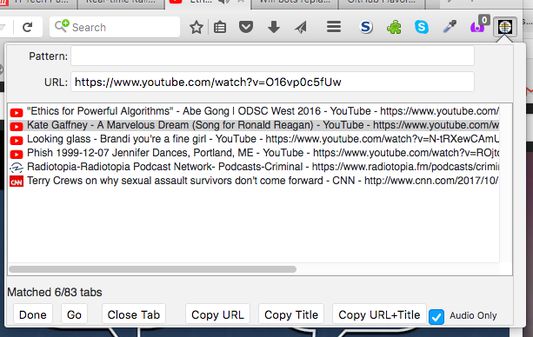
Ɣef usiɣzef agi
This extension lets Firefox (and Chrome) users easily juggle dozens of tabs at a time. Enter a search string (actually a standard JavaScript regex), highlight the URL you want to bring up, and press return or double-click it. Tabhunter will even bring up minimized windows containing the target tab.
Most web sites no longer play audio on load, but in case you hear sounds coming from your browser but don't know which of the 500 loaded tabs is the culprit, press the "Audio Only" checkbox to find it.
See the prefs to change font size.
The "More" section has more functionality:
* manipulate the "Discarded" status of tabs, or avoid showing any discarded tabs
* move tabs to selected window
* bookmark selected tabs (firefox only)
Apart from fetching favicons associated with tabs that are currently loaded in your browser, Tabhunter does not transmit any information to other computers. It saves some innocuous usage-related preference information in the browser's local preference cache, and if other users have access to it, either use a better password or speak to the person who set up your machine. If you're unsure about this, find yourself another tab hunter, or go watch some old 1960s beach movies.
Most web sites no longer play audio on load, but in case you hear sounds coming from your browser but don't know which of the 500 loaded tabs is the culprit, press the "Audio Only" checkbox to find it.
See the prefs to change font size.
The "More" section has more functionality:
* manipulate the "Discarded" status of tabs, or avoid showing any discarded tabs
* move tabs to selected window
* bookmark selected tabs (firefox only)
Apart from fetching favicons associated with tabs that are currently loaded in your browser, Tabhunter does not transmit any information to other computers. It saves some innocuous usage-related preference information in the browser's local preference cache, and if other users have access to it, either use a better password or speak to the person who set up your machine. If you're unsure about this, find yourself another tab hunter, or go watch some old 1960s beach movies.
Your basic Moz extension, but useful.
Rated 4,2 by 32 reviewers
Tisirag akked yisefka
Yesra tisirag:
- Ɣer sakin beddel ticraḍ n yisebtar
- Sers isefka ɣef afus
- Kcem γer icarren n iminig
- Kcem ɣer isefka-inek deg ismal web meṛṛa
Ugar n telɣut
- TigIseɣwan n uzegrir
- Lqem
- 3.6.9
- Teɣzi
- 97,6 KB
- Aleqqem aneggaru
- 5 månader sidan (25. sep. 2025)
- Taggayin i ilan assaɣ
- Tasertit n tbaḍnit
- Ɣeṛ tasertit n tbaḍnit i uzegrir-agi
- Amazray n Lqem
- Rnu ar tegrumma