Table Data Export sɣur Yasir Arafat
Table export plugin gives you the ability to easily export HTML tables to the CSV. For best results, click on edit table Identifier Defaults. Then select table identifier either class or id. Then enter table class/id (from inspect element method).
309 yiseqdacen309 yiseqdacen
Asiɣzef aɣefisefka
Tuṭṭfiwin n wegdil

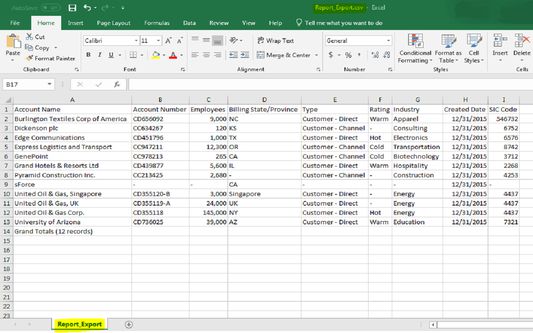
Ɣef usiɣzef agi
Table Data Export plugin gives you the ability to easily export HTML tables to the CSV. It needs a little information though to start with, it needs table's id/class value which needs to be exported to CSV. It comes with below features:
i) User can either select ALL Columns or a column range for export
ii) There is a provision for file name where User can give the name of the file to be exported
iii) It just needs either HTML table's id or class value to be exported
i) User can either select ALL Columns or a column range for export
ii) There is a provision for file name where User can give the name of the file to be exported
iii) It just needs either HTML table's id or class value to be exported
Rated 3,5 by 4 reviewers
Ugar n telɣut
- TigIseɣwan n uzegrir
- Lqem
- 1.0.3resigned1
- Teɣzi
- 14,89 KB
- Aleqqem aneggaru
- 2 jierren lyn (26 apr. 2024)
- Taggayin i ilan assaɣ
- Turagt
- Turagt IT
- Amazray n Lqem
- Rnu ar tegrumma