Take-Screenshots sɣur Nikhil S Kalburgi
Take Screen shots With Three different tools and download them into your download management.
5 yiseqdacen5 yiseqdacen
Asiɣzef aɣefisefka
Tuṭṭfiwin n wegdil
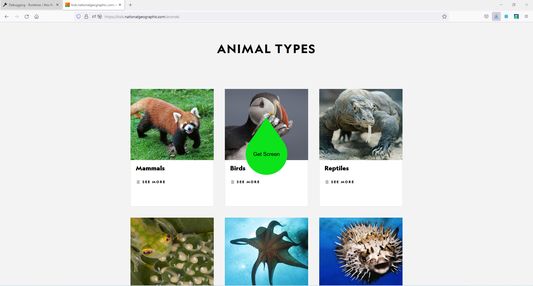
Ɣef usiɣzef agi
This add-on helps the users to take screen shots.
It has three tools of taking screen shots , which are :
1. Polygon Clipping : Using this one can take a screen image of irregular shape.
2.Rectangular Clipping : Using this one can take a rectangular shaped screen shot.
3.Circle Clipping : Using this one can take a Circular shaped screen shot.
These tools are depicted at the bottom of the screen
Note :
This add-on works only when it is in a full screen mode and when has access to the display screen.
so the user needs to provide access to the required resources through red color circular buttons which will be displayed at the center of the screen whenever you press the extension icon.
It has three tools of taking screen shots , which are :
1. Polygon Clipping : Using this one can take a screen image of irregular shape.
2.Rectangular Clipping : Using this one can take a rectangular shaped screen shot.
3.Circle Clipping : Using this one can take a Circular shaped screen shot.
These tools are depicted at the bottom of the screen
Note :
This add-on works only when it is in a full screen mode and when has access to the display screen.
so the user needs to provide access to the required resources through red color circular buttons which will be displayed at the center of the screen whenever you press the extension icon.
Rated 0 by 0 reviewers
Tisirag akked yisefka
Yesra tisirag:
- Ldi ifeccka n tneflit akken ad tkecmeḍ ar isefka-ik deg iccaren yeldin
- Sader-d ifuyla, ɣeṛ daɣen beddel amazray n usader deg iminig
- Ldi ifayluifuyla ittwasidren deg uselkim-ik
- Kcem ɣer urmud n yiminig mi ara tettinigeḍ
- Kcem ɣer isefka-inek deg ismal web meṛṛa
Ugar n telɣut
- Lqem
- 1.0.6
- Teɣzi
- 27,13 KB
- Aleqqem aneggaru
- pred 3 rokmi (27. sep 2022)
- Taggayin i ilan assaɣ
- Amazray n Lqem
- Rnu ar tegrumma