Toggle CSS outline sɣur theodejager
Simple extension that toggles a red outline around all elements in a page on/off, useful for CSS debugging.
69 yiseqdacen69 yiseqdacen
Asiɣzef aɣefisefka
Tuṭṭfiwin n wegdil
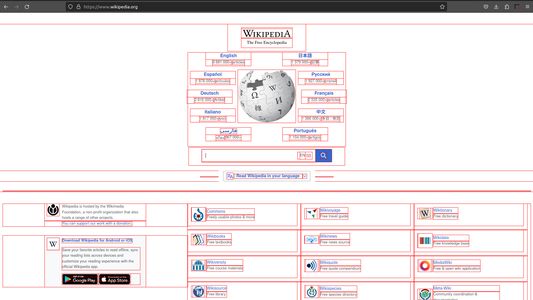
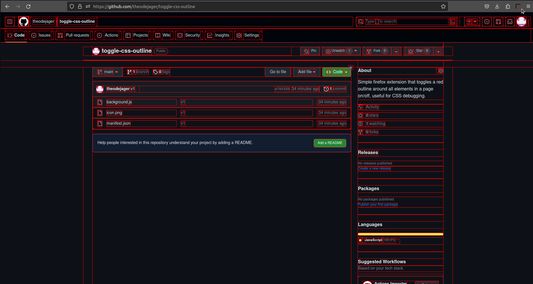
Ɣef usiɣzef agi
This extension adds a browser button that toggles a red outline on/off around all elements on a page. Useful for CSS development, to see all the borders of all elements in one glance quickly without opening the developer tools panel. Basically it sets the following style on / off:
* { outline: 1px solid red; }
Source code: https://github.com/theodejager/toggle-css-outline
* { outline: 1px solid red; }
Source code: https://github.com/theodejager/toggle-css-outline
Rated 5 by 1 reviewer
Tisirag akked yisefka
Ugar n telɣut
- Lqem
- 1.1
- Teɣzi
- 16,69 KB
- Aleqqem aneggaru
- prije 2 godine (14. srp. 2023)
- Taggayin i ilan assaɣ
- Amazray n Lqem
- Rnu ar tegrumma