Website History Delete sɣur TheWebDev
Allows the user to delete history of a particular website.
6 yiseqdacen6 yiseqdacen
Asiɣzef aɣefisefka
Tuṭṭfiwin n wegdil
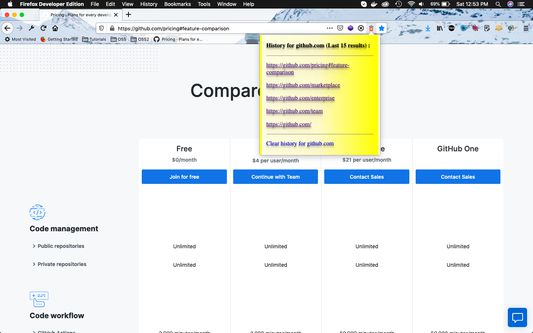
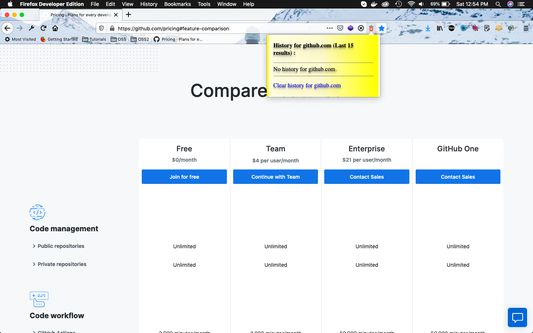
Ɣef usiɣzef agi
Sometimes you want to delete all the history related to a website you visited. Say you visited many links in github.com and don't want anyone to find it.
Then from any gitbub.com tab ,click on the "red trash" icon inside the browser's URL bar.
It gives a popup of the last 15 github.com links you visited . Click on "Clear history for github.com" to clear all history.
Then from any gitbub.com tab ,click on the "red trash" icon inside the browser's URL bar.
It gives a popup of the last 15 github.com links you visited . Click on "Clear history for github.com" to clear all history.
Rated 2 by 4 reviewers
Tisirag akked yisefka
Ugar n telɣut
- TigIseɣwan n uzegrir
- Lqem
- 1.0
- Teɣzi
- 15,42 KB
- Aleqqem aneggaru
- 6 år sidan (25. apr. 2020)
- Taggayin i ilan assaɣ
- Amazray n Lqem
- Rnu ar tegrumma