Windows Security Event Log Lookup sɣur ZtotheZ
The Windows Event Lookup extension enables users to search and retrieve detailed information on specific Windows Event IDs.
2 yiseqdacen2 yiseqdacen
Asiɣzef aɣefisefka
Tuṭṭfiwin n wegdil

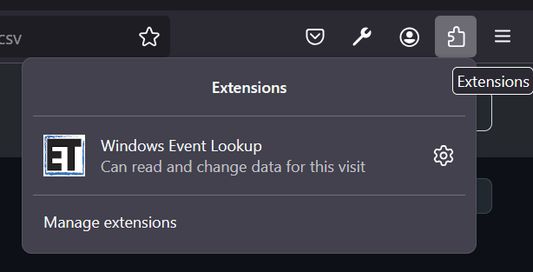

Ɣef usiɣzef agi
Quickly look up Windows Security Event IDs for detailed information. Simply select an Event ID, right-click, and choose "Lookup Event ID" to access relevant documentation and insights. This tool is ideal for system administrators and security analysts investigating Windows security events.
Rated 0 by 0 reviewers
Tisirag akked yisefka
Yesra tisirag:
- Kcem γer icarren n iminig
Alqaḍ n yisefka:
- Aneflay yenna-d asiɣzef-a ur yeḥwaǧ ara alqaḍ n yisefka.
Ugar n telɣut
- TigIseɣwan n uzegrir
- Lqem
- 2.0
- Teɣzi
- 56,58 KB
- Aleqqem aneggaru
- 16 dager siden (29. jan. 2026)
- Taggayin i ilan assaɣ
- Turagt
- Turagt IT
- Tasertit n tbaḍnit
- Ɣeṛ tasertit n tbaḍnit i uzegrir-agi
- Amazray n Lqem
- Rnu ar tegrumma
Aneflay n usiɣzef-agi isutur-ak-d tallelt akken ad iseddu taneflit ines ticki tmuddeḍ-as cwiṭ n tewsa.
To optimize browser performance and conserve resources, it’s recommended to keep these extensions disabled when they are not in use. You can easily enable any extension when you need to perform a lookup or access specific information, then disable it afterward. This approach helps reduce the extensions' impact on system memory and keeps your browser running smoothly.