YouTube Audio Sync Tool sɣur Hirox
Fix YouTube audio sync problem by adjusting audio timing
166 yiseqdacen166 yiseqdacen
Ilaq-ak·am Firefox i useqdec n usiɣzef-a
Asiɣzef aɣefisefka
Tuṭṭfiwin n wegdil

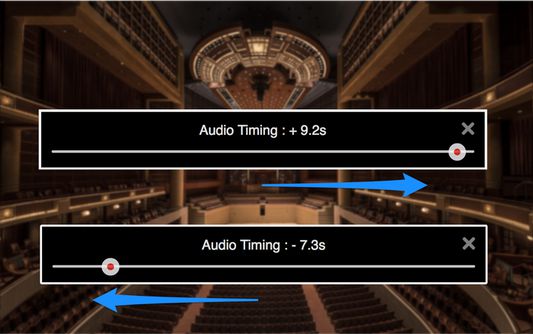
Ɣef usiɣzef agi
Fix YouTube audio sync problems by adjusting audio timing in intervals of 0.1 seconds. It helps when watching videos that have out-of-sync audio, or when using wireless audio systems that have audio delay.
1. Audio timing adjustment slider appears under the video screen on your YouTube page with a click of the tool icon.
2. Adjust audio timing to sync audio and video by moving the slider.
- "YouTube" and the "YouTube logo" are registered trademarks of Google Inc.
- The images used in screenshots are provided under Creative Commons (CC0) license.
1. Audio timing adjustment slider appears under the video screen on your YouTube page with a click of the tool icon.
2. Adjust audio timing to sync audio and video by moving the slider.
- "YouTube" and the "YouTube logo" are registered trademarks of Google Inc.
- The images used in screenshots are provided under Creative Commons (CC0) license.
Rated 1,6 by 26 reviewers
Tisirag akked yisefkaIssin ugar
Yesra tisirag:
- Kcem γer icarren n iminig
- Kcem ɣer isefka-ik i www.youtube.com
Ugar n telɣut
- TigIseɣwan n uzegrir
- Lqem
- 0.0.6resigned1
- Teɣzi
- 155,02 KB
- Aleqqem aneggaru
- pred enim letom (25. apr. 2024)
- Taggayin i ilan assaɣ
- Amazray n Lqem
- Rnu ar tegrumma
Ugar n isiɣzaf sɣur Hirox
- Ulac tazmilt akka tura
- Ulac tazmilt akka tura
- Ulac tazmilt akka tura
- Ulac tazmilt akka tura
- Ulac tazmilt akka tura
- Ulac tazmilt akka tura