YouTube Shorts UI Hider sɣur JeuelyFish
Hides certain elements on YouTube Shorts
10 yiseqdacen10 yiseqdacen
Ilaq-ak·am Firefox i useqdec n usiɣzef-a
Asiɣzef aɣefisefka
Tuṭṭfiwin n wegdil
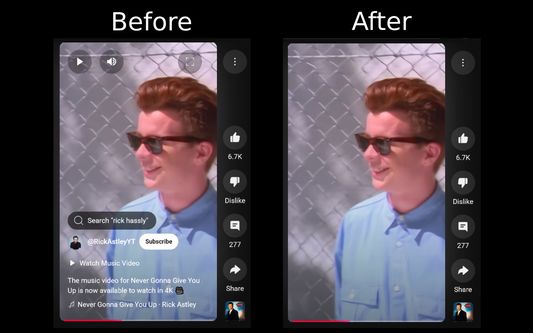
Ɣef usiɣzef agi
For users with web browsers on desktop viewing YouTube Shorts, there are various UI elements that are overlayed on top of the video. These elements are often distracting and hide a good portion of the video.
What this extension does is hide those elements from the view. If the user mouses over the video, then those hidden elements become visible again.
Install this if you want to view your YouTube Shorts without all the extra overlay UI elements on top.
What this extension does is hide those elements from the view. If the user mouses over the video, then those hidden elements become visible again.
Install this if you want to view your YouTube Shorts without all the extra overlay UI elements on top.
Rated 0 by 0 reviewers
Tisirag akked yisefkaIssin ugar
Yesra tisirag:
- Kcem ɣer isefka-ik i www.youtube.com
Tisirag tifrayanin:
- Kcem ɣer isefka-ik i www.youtube.com
Ugar n telɣut
- TigIseɣwan n uzegrir
- Lqem
- 1.1
- Teɣzi
- 15,29 KB
- Aleqqem aneggaru
- 3 თვის წინ (28 ივნ 2025)
- Taggayin i ilan assaɣ
- Turagt
- Turagt IT
- Amazray n Lqem
- Tibzimin
- Rnu ar tegrumma
Tizmilin n tuffɣa n 1.1
improve stability of hiding target elements when navigating between pages and loading more videos
Ugar n isiɣzaf sɣur JeuelyFish
- Ulac tazmilt akka tura
- Ulac tazmilt akka tura
- Ulac tazmilt akka tura
- Ulac tazmilt akka tura
- Ulac tazmilt akka tura
- Ulac tazmilt akka tura