Zemi - Bulk Image Downloader sɣur BBoushe
Zemi automates bulk image downloads from message boards and websites. Choose specific file types, avoid duplicates, and manage downloads efficiently with real-time progress tracking.
31 yiseqdacen31 yiseqdacen
Asiɣzef aɣefisefka
Tuṭṭfiwin n wegdil
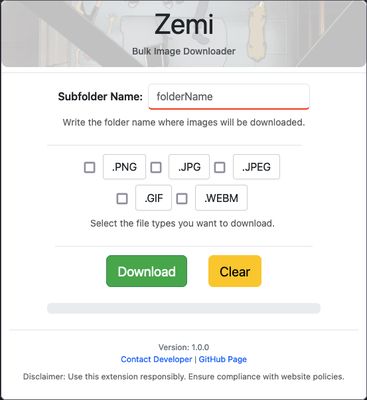

Ɣef usiɣzef agi
Tired of saving images one by one? Zemi lets you download multiple images instantly! Choose file types, prevent duplicates, and organize downloads effortlessly. Featuring a sleek UI, smart tracking, and seamless website integration—Zemi makes bulk downloading fast and easy!
Features & Functionality
Note: Zemi injects a script into the active tab to extract image links, which are then sent to the background service worker for downloading. The extension ensures that only relevant images are downloaded by filtering based on user-defined criteria.
Privacy & Data Usage
Zemi is designed with user privacy in mind.
No Data Collection – The extension does not collect, store, or transmit any user data.
No Tracking – Zemi does not include any analytics, third-party scripts, or tracking mechanisms.
Local Storage Only – All settings and downloaded image hashes are stored locally in the user’s browser for duplicate prevention.
No External Requests – The extension does not communicate with external servers or load remote scripts.
Note: Zemi only interacts with websites to extract and download images based on user-selected filters. It does not read or modify webpage content beyond what is necessary to retrieve image links.
Permissions & Justifications
Zemi requires the following browser permissions for full functionality:
1. tabs & activeTab – Used to detect the active tab and inject the content script for image extraction.
2. scripting – Required to dynamically inject and execute content scripts in the active tab.
3. downloads & downloads.open – Enables the extension to download images and manage file saving.
4. storage – Used to store user preferences and prevent duplicate downloads by saving hashed filenames.
These permissions are strictly used to facilitate the extension’s core features and do not involve tracking, data collection, or unauthorized access to user content.
Very important: This extension was built with message boards in mind, which use anchor tags for their images, so expect varied results with some websites
All images and icons are from the anime Cowboy Bebop. I do not own any rights to these images, nor am I profiting from them. This is an open source project which you can contribute to via the GitHub page link in the extension or by contributing to https://github.com/BBoushe/zemi
Features & Functionality
• File Type Filtering – Users can select specific image formats (.png, .jpg, .gif, .webm).
• Duplicate Prevention – Uses a CRC32 hash-based tracking system to prevent downloading the same file multiple times.
• Real-time Progress Tracking – A progress bar updates users on the current download status.
• Download Cancellation – Allows users to stop downloads at any time.
• Automatic Folder Organization – Images are saved in user-defined folders for easy access.
Note: Zemi injects a script into the active tab to extract image links, which are then sent to the background service worker for downloading. The extension ensures that only relevant images are downloaded by filtering based on user-defined criteria.
Privacy & Data Usage
Zemi is designed with user privacy in mind.
No Data Collection – The extension does not collect, store, or transmit any user data.
No Tracking – Zemi does not include any analytics, third-party scripts, or tracking mechanisms.
Local Storage Only – All settings and downloaded image hashes are stored locally in the user’s browser for duplicate prevention.
No External Requests – The extension does not communicate with external servers or load remote scripts.
Note: Zemi only interacts with websites to extract and download images based on user-selected filters. It does not read or modify webpage content beyond what is necessary to retrieve image links.
Permissions & Justifications
Zemi requires the following browser permissions for full functionality:
1. tabs & activeTab – Used to detect the active tab and inject the content script for image extraction.
2. scripting – Required to dynamically inject and execute content scripts in the active tab.
3. downloads & downloads.open – Enables the extension to download images and manage file saving.
4. storage – Used to store user preferences and prevent duplicate downloads by saving hashed filenames.
These permissions are strictly used to facilitate the extension’s core features and do not involve tracking, data collection, or unauthorized access to user content.
Very important: This extension was built with message boards in mind, which use anchor tags for their images, so expect varied results with some websites
All images and icons are from the anime Cowboy Bebop. I do not own any rights to these images, nor am I profiting from them. This is an open source project which you can contribute to via the GitHub page link in the extension or by contributing to https://github.com/BBoushe/zemi
Rated 3 by 2 reviewers
Tisirag akked yisefkaIssin ugar
Yesra tisirag:
- Sader-d ifuyla, ɣeṛ daɣen beddel amazray n usader deg iminig
- Ldi ifayluifuyla ittwasidren deg uselkim-ik
- Kcem γer icarren n iminig
Ugar n telɣut
- TigIseɣwan n uzegrir
- Lqem
- 1.0.0
- Teɣzi
- 4,15 MB
- Aleqqem aneggaru
- 8 moannen lyn (8 mrt. 2025)
- Taggayin i ilan assaɣ
- Turagt
- Turagt IT
- Amazray n Lqem
- Tibzimin
- Rnu ar tegrumma