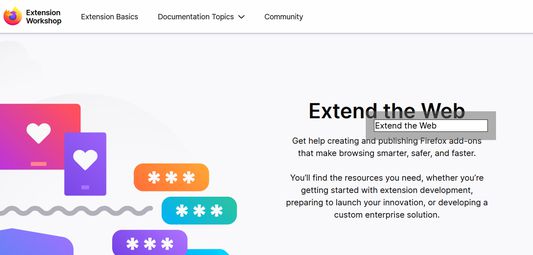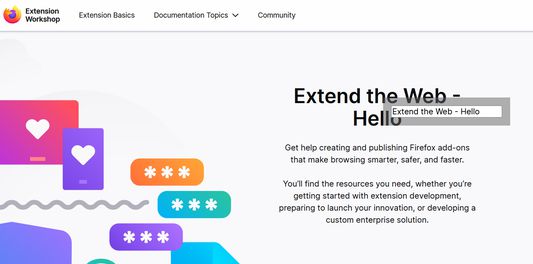修改网页文本工具(modify web tool) 제작자: 李栋梁
< 中文 > 【恶搞】修改网页文本 < English > 【joke】Modifying web page text
사용자 37명사용자 37명
확장 메타 데이터
스크린샷
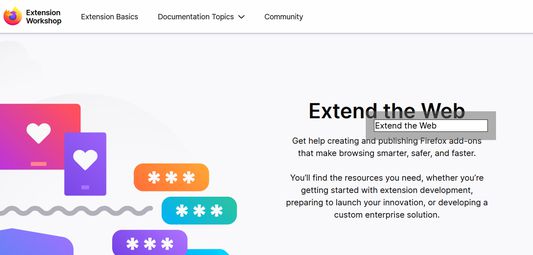
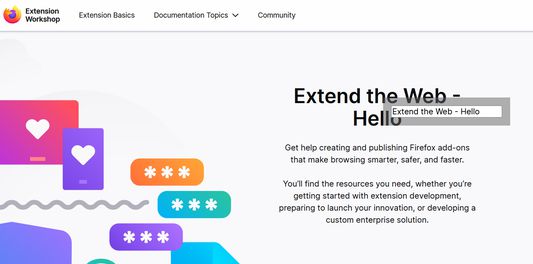
권한 및 데이터
추가 정보
- 버전
- 1.0.1
- 크기
- 20.51 KB
- 마지막 업데이트
- 5년 전 (2020년 11월 29일)
- 관련 카테고리
- 버전 목록
- 모음집에 추가
< 中文 > 【恶搞】修改网页文本 < English > 【joke】Modifying web page text