AddMoreTextToClipboard 제작자: copan31
Append selected text to clipboard. [Demo(21second)] http://www.youtube.com/watch?v=l5XugrizY-A&feature=youtu.be
사용자 36명사용자 36명
이 확장 기능을 사용하려면 Firefox가 필요함
확장 메타 데이터
스크린샷
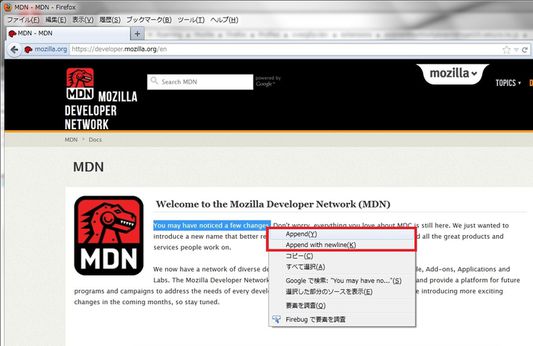
정보
Append selected text to clipboard.
(Clipboard is save area for items that we copied.)
[Usage (Use shortcut key)]
Only two step!
1. Select text by drag.
2-1("Append"). Push Alt+C(on Windows) or Option+C(on Mac).
2-2("Append with newline"). Push Alt+Shift+C(on Windows) or Option+Shift+C(on Mac).
[Usage (Use context menu)]
1. Select text by drag.
2. Open context menu by right click.
3. Click "Append" or "Append with newline".
[Other(Clear clipboard)]
+ You can clear clipboard to push Alt+(Shift+)C(on Windows) or Option+(Shift+)C(on Mac) when no text selected.
[Demo]
http://www.youtube.com/watch?v=l5XugrizY-A&feature=youtu.be
(Clipboard is save area for items that we copied.)
[Usage (Use shortcut key)]
Only two step!
1. Select text by drag.
2-1("Append"). Push Alt+C(on Windows) or Option+C(on Mac).
2-2("Append with newline"). Push Alt+Shift+C(on Windows) or Option+Shift+C(on Mac).
[Usage (Use context menu)]
1. Select text by drag.
2. Open context menu by right click.
3. Click "Append" or "Append with newline".
[Other(Clear clipboard)]
+ You can clear clipboard to push Alt+(Shift+)C(on Windows) or Option+(Shift+)C(on Mac) when no text selected.
[Demo]
http://www.youtube.com/watch?v=l5XugrizY-A&feature=youtu.be
1명이 5점으로 평가함
권한 및 데이터더 알아보기
필요한 권한:
- 클립보드에서 데이터 가져오기
- 클립보드에 데이터 넣기
- 알림 표시
- 모든 웹사이트에서 사용자의 데이터에 접근
추가 정보
copan31 님의 다른 확장 기능
- 아직 평점이 없습니다
- 아직 평점이 없습니다
- 아직 평점이 없습니다
- 아직 평점이 없습니다
- 아직 평점이 없습니다
- 아직 평점이 없습니다