AliExpress Search By Image 제작자: aliseeks
Search products on AliExpress by image. Does not redirect to Google like other extensions! Right click and search!
사용자 1,366명사용자 1,366명
확장 메타 데이터
스크린샷

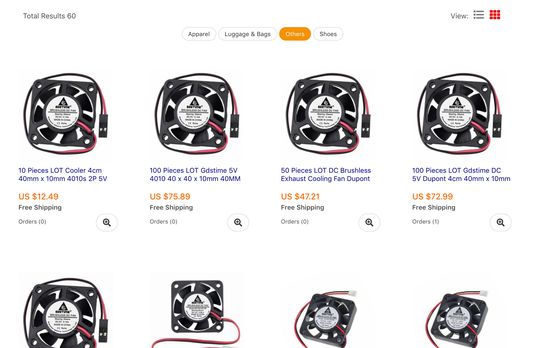
정보
Search AliExpress by Image, does not redirect to Google like all other chrome extensions, actually performs an image search on AliExpress.
Very easy to use, just right click on an Image and click "Search AliExpress By Image" .
* Install the firefox extension
* Find any image and right click "Search AliExpress By Image"
* Browse through results on Aliseeks.
* Click on products and view them on AliExpress.
Super easy to use! If you have any problems, issues, or questions, feel free to contact us at alex@aliseeks.com ! Enjoy!
Very easy to use, just right click on an Image and click "Search AliExpress By Image" .
* Install the firefox extension
* Find any image and right click "Search AliExpress By Image"
* Browse through results on Aliseeks.
* Click on products and view them on AliExpress.
Super easy to use! If you have any problems, issues, or questions, feel free to contact us at alex@aliseeks.com ! Enjoy!
35명이 3.5점으로 평가함
추가 정보
- 버전
- 1.0.0.4
- 크기
- 59.15 KB
- 마지막 업데이트
- 6년 전 (2019년 8월 19일)
- 버전 목록
- 모음집에 추가