ChatGpt 음성을 저장하세요 제작자: extsdev
ChatGpt 음성을 컴퓨터에 저장하세요
사용자 115명사용자 115명
이 확장 기능을 사용하려면 Firefox가 필요함
확장 메타 데이터
스크린샷
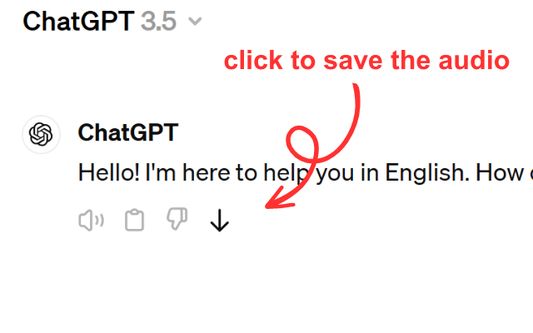
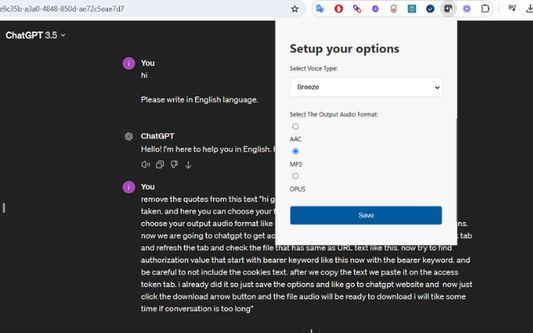
정보
Save ChatGPT voice responses directly to your computer with a single click. This add-on adds a convenient download button next to ChatGPT's voice messages, allowing you to save the audio in your preferred format (AAC, MP3, or OPUS) and voice type. Perfect for language learners, content creators, or anyone who wants to revisit ChatGPT's spoken responses offline.
The extension is lightweight and integrates seamlessly with ChatGPT's interface. Simply click the download icon that appears next to voice messages to save them to your computer. You can customize your preferred voice type and audio format through the extension's options. Supports multiple languages and works on any ChatGPT conversation that includes voice responses.
The extension is lightweight and integrates seamlessly with ChatGPT's interface. Simply click the download icon that appears next to voice messages to save them to your computer. You can customize your preferred voice type and audio format through the extension's options. Supports multiple languages and works on any ChatGPT conversation that includes voice responses.
1명이 5점으로 평가함
권한 및 데이터더 알아보기
필요한 권한:
- 파일을 다운로드하고 브라우저의 다운로드 기록을 읽고 수정
- chatgpt.com 도메인의 사이트에서 사용자의 데이터에 접근
선택적 권한:
- chatgpt.com에서 사용자의 데이터에 접근
추가 정보
extsdev 님의 다른 확장 기능
- 아직 평점이 없습니다
- 아직 평점이 없습니다
- 아직 평점이 없습니다
- 아직 평점이 없습니다
- 아직 평점이 없습니다
- 아직 평점이 없습니다