Export Memrise Progress 제작자: neoncube
Export your Memrise community course's progress.
이 확장 기능을 사용하려면 Firefox가 필요함
확장 메타 데이터
스크린샷
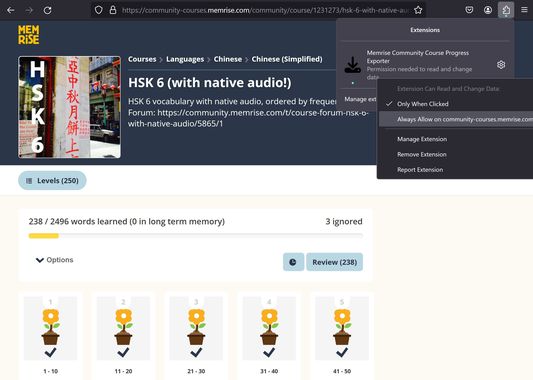
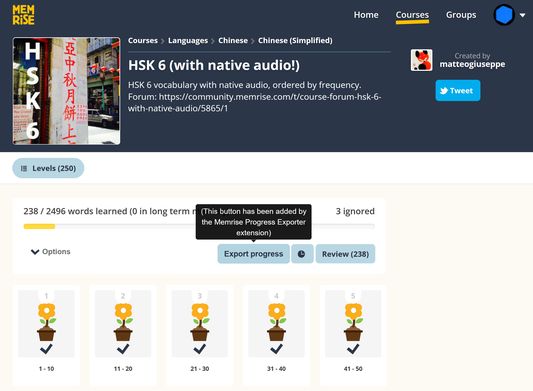
정보
This extension lets you save your Memrise community course's progress, so that you can import it into another site, such as mylittlewordland.com or deckademy.com
To download your progress:
1. Go to https://community-courses.memrise.com
2. Open a course. You should now be on the course's overview page.
3. Click the Firefox extensions icon, right click the Memrise Community Course Progress Exporter extension, and select "Always Allow on community-courses.memrise.com" (See screenshot).
4. Click the blue "Export progress" button.
To download your progress:
1. Go to https://community-courses.memrise.com
2. Open a course. You should now be on the course's overview page.
3. Click the Firefox extensions icon, right click the Memrise Community Course Progress Exporter extension, and select "Always Allow on community-courses.memrise.com" (See screenshot).
4. Click the blue "Export progress" button.
평가
Permissions and data더 알아보기
필요한 권한:
- community-courses.memrise.com에서 사용자의 데이터에 접근
- app.memrise.com에서 사용자의 데이터에 접근
선택적 권한:
- community-courses.memrise.com에서 사용자의 데이터에 접근
- app.memrise.com에서 사용자의 데이터에 접근
추가 정보
모음집에 추가
버전 1.11의 출시 정보
Fixed the extension in Chrome. Also releasing a new version in Firefox, for consistency.
neoncube 님의 다른 확장 기능
- 아직 평점이 없습니다
- 아직 평점이 없습니다
- 아직 평점이 없습니다
- 아직 평점이 없습니다
- 아직 평점이 없습니다
- 아직 평점이 없습니다