GMailSend Address Checker -오 송신 방지- 제작자: SEYA.WORK
전자 메일을 보내기 전에 잘못된 전송을 방지하기 위해 보낸 사람,받는 사람, 참조, 숨은 참조, 제목 및 첨부 파일을 확인하십시오. (C)DORASU
사용자 277명사용자 277명
확장 메타 데이터
스크린샷
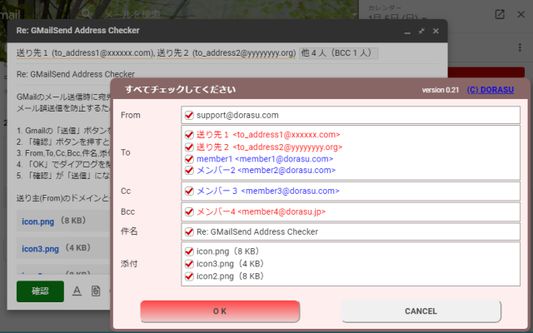
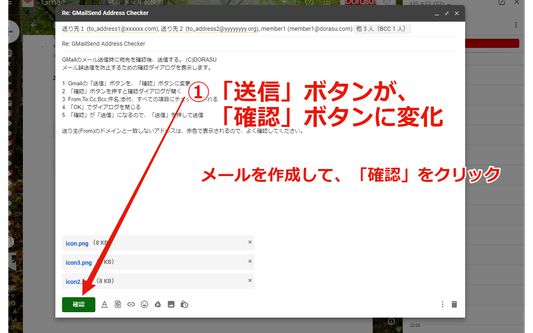
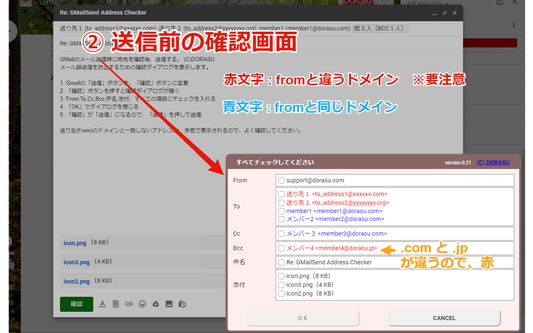
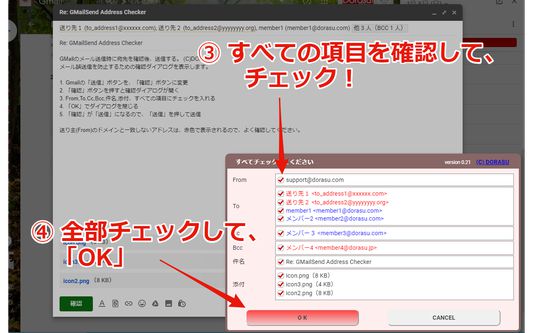
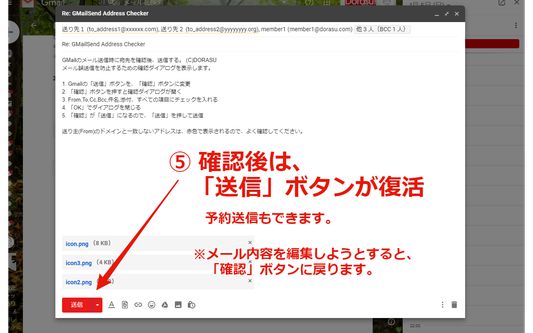
정보
Gmail 메일을 보낼 때 수신자와 제목을 확인하십시오. (C) DORASU
잘못된 메일 전송을 방지하기 위해 확인 대화 상자를 표시합니다.
1. Gmail "보내기"버튼이 "확인"버튼으로 변경되었습니다.
2. "확인"버튼을 눌러 확인 대화창을여십시오.
3. 보낸 사람,받는 사람, 참조, 숨은 참조, 제목, 첨부 파일, 모든 항목을 확인하십시오.
4. "확인"을 사용하여 대화창을 닫으십시오.
5. "확인"은 "보내기"가되므로 "보내기"를 눌러 보내십시오.
발신자의 (보낸 사람) 도메인과 일치하지 않는 주소는 빨간색으로 표시되므로 신중하게 확인하십시오.
--------
Check recipient and subject when sending GMail mail. (C)DORASU
Displays a confirmation dialog to prevent erroneous mail transmission.
1. Gmail "Send" button changed to "Confirm" button.
2. Press the "Confirm" button to open a confirmation dialog.
3. Check From, To, Cc, Bcc, Subject, Attachment, All Items.
4. Close the dialog with "OK".
5. "Confirm" will be "Send", so press "Send" to send.
Addresses that do not match the sender's (From) domain are displayed in red, so check them carefully.
Version 0.24.1
・Add a button to donate to COVID-19 Medical
Version 0.24.0
・Can now be used together with "Mailtrack for Gmail"
Version: 0.23.3
* Changed default language back to Japanese
Version 0.23.2
・Multilingual
English, 中文 (繁體), 한국어, Tiếng Việt, 中文 (简体), Deutsch
Version:0.23
・Fixed check box not working with tab or space key.
잘못된 메일 전송을 방지하기 위해 확인 대화 상자를 표시합니다.
1. Gmail "보내기"버튼이 "확인"버튼으로 변경되었습니다.
2. "확인"버튼을 눌러 확인 대화창을여십시오.
3. 보낸 사람,받는 사람, 참조, 숨은 참조, 제목, 첨부 파일, 모든 항목을 확인하십시오.
4. "확인"을 사용하여 대화창을 닫으십시오.
5. "확인"은 "보내기"가되므로 "보내기"를 눌러 보내십시오.
발신자의 (보낸 사람) 도메인과 일치하지 않는 주소는 빨간색으로 표시되므로 신중하게 확인하십시오.
--------
Check recipient and subject when sending GMail mail. (C)DORASU
Displays a confirmation dialog to prevent erroneous mail transmission.
1. Gmail "Send" button changed to "Confirm" button.
2. Press the "Confirm" button to open a confirmation dialog.
3. Check From, To, Cc, Bcc, Subject, Attachment, All Items.
4. Close the dialog with "OK".
5. "Confirm" will be "Send", so press "Send" to send.
Addresses that do not match the sender's (From) domain are displayed in red, so check them carefully.
Version 0.24.1
・Add a button to donate to COVID-19 Medical
Version 0.24.0
・Can now be used together with "Mailtrack for Gmail"
Version: 0.23.3
* Changed default language back to Japanese
Version 0.23.2
・Multilingual
English, 中文 (繁體), 한국어, Tiếng Việt, 中文 (简体), Deutsch
Version:0.23
・Fixed check box not working with tab or space key.
5명이 5점으로 평가함
권한 및 데이터
추가 정보
- 버전
- 0.28.1
- 크기
- 27.65 KB
- 마지막 업데이트
- 3년 전 (2022년 10월 5일)
- 관련 카테고리
- 라이선스
- All Rights Reserved
- 버전 목록
- 모음집에 추가