Headline Hopps 제작자: 9am
Show all the headlines on a page and navigate between them.
이 확장 기능을 사용하려면 Firefox가 필요함
확장 메타 데이터
스크린샷
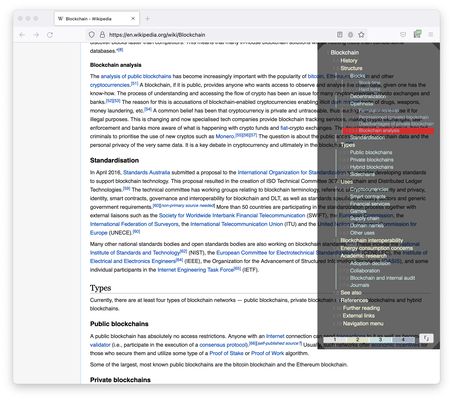
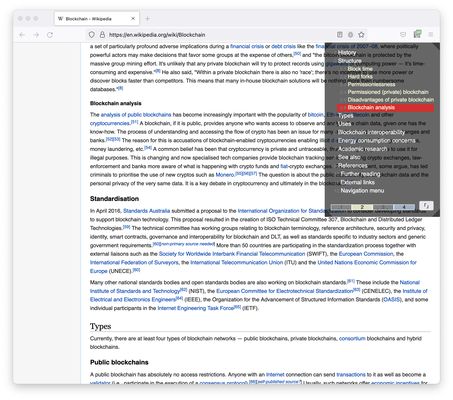
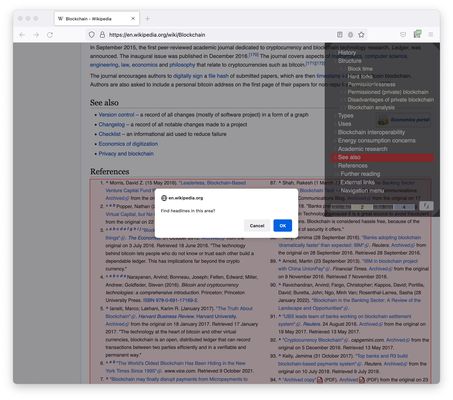
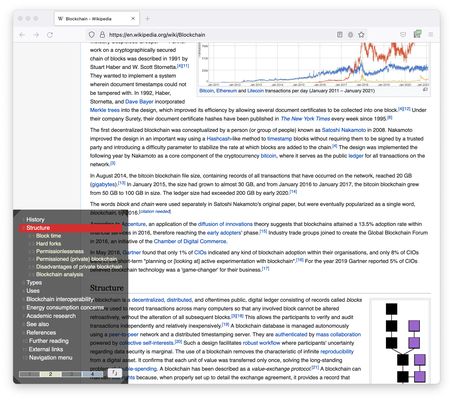
정보
1. List all the headlines in the article.
2. Click items to jump between sections.
3. Highlight the section as you scroll the page.
4. Toggle visibility of level.
5. Re-select the area to collect headlines.
6. Change the position.
2. Click items to jump between sections.
3. Highlight the section as you scroll the page.
4. Toggle visibility of level.
5. Re-select the area to collect headlines.
6. Change the position.
평가
권한더 알아보기
다음 권한 필요:
- 브라우저 탭에 접근
- 모든 웹사이트에서 사용자의 데이터에 접근
추가 정보
- 버전
- 1.0.0
- 크기
- 27.76 KB
- 마지막 업데이트
- 3년 전 (2022년 4월 20일)
- 관련 카테고리
- 라이선스
- MIT License
- 버전 목록
모음집에 추가
9am 님의 다른 확장 기능
- 아직 평점이 없습니다
- 아직 평점이 없습니다
- 아직 평점이 없습니다
- 아직 평점이 없습니다
- 아직 평점이 없습니다
- 아직 평점이 없습니다