Highlight Mouse Pointer 제작자: em_te
Shows 2 arrows around the mouse pointer to make it easier to see, which is great for tutorial recordings or classroom environments.
사용자 34명사용자 34명
이 확장 기능을 사용하려면 Firefox가 필요함
확장 메타 데이터
스크린샷
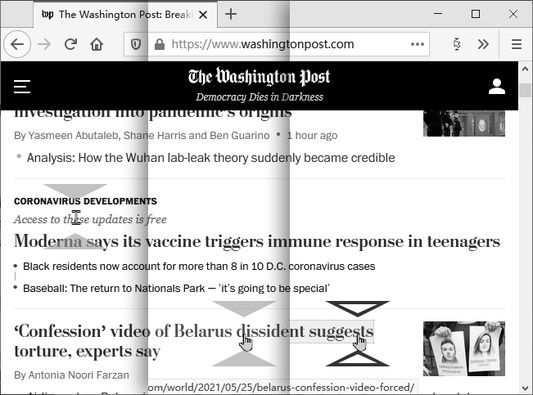
정보
Shows two arrows around the mouse pointer to make it easier to see.
Doesn't interfere with the native cursor image.
The two arrows also changes shape when you click, so that the viewer knows when you are clicking.
This is ideal for people recording the screen to make actions easier to see.
It is also good for making presentations on an projector so that people in the back can see.
Click on the toolbar icon to turn it off and on.
Doesn't interfere with the native cursor image.
The two arrows also changes shape when you click, so that the viewer knows when you are clicking.
This is ideal for people recording the screen to make actions easier to see.
It is also good for making presentations on an projector so that people in the back can see.
Click on the toolbar icon to turn it off and on.
2명이 5점으로 평가함
권한 및 데이터더 알아보기
필요한 권한:
- 모든 웹사이트에서 사용자의 데이터에 접근
추가 정보
버전 0.1.1의 출시 정보
Settings are persisted across browser sessions.
em_te 님의 다른 확장 기능
- 아직 평점이 없습니다
- 아직 평점이 없습니다
- 아직 평점이 없습니다
- 아직 평점이 없습니다
- 아직 평점이 없습니다
- 아직 평점이 없습니다