PassEye | Revealing passwords 제작자: Sineway
Revealing passwords in login and registration forms
사용자 95명사용자 95명
이 확장 기능을 사용하려면 Firefox가 필요함
확장 메타 데이터
스크린샷
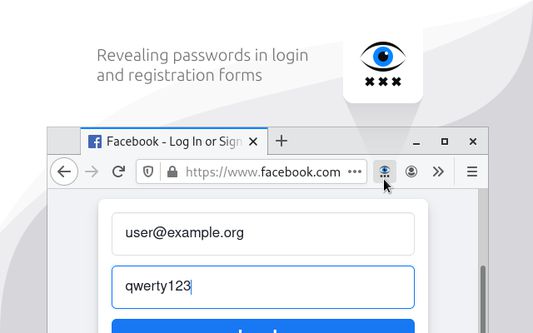
정보
§ 1. How to use
- Click the toolbar icon
- Or use keyboard shortcut «Alt+Shift+R»
- Or open the context menu by hovering over the password field and select «Reveal password»
§ 2. How it works
When you run the extension, it finds all the standard <input type=password> elements on the page and changes the value of the type attribute.
§ 3. Limitations
- Special pages where extensions cannot work.
- Form in <iframe> from another website (cross-site security policy).
- Password field implemented without <input type=password> element.
- Click the toolbar icon
- Or use keyboard shortcut «Alt+Shift+R»
- Or open the context menu by hovering over the password field and select «Reveal password»
§ 2. How it works
When you run the extension, it finds all the standard <input type=password> elements on the page and changes the value of the type attribute.
§ 3. Limitations
- Special pages where extensions cannot work.
- Form in <iframe> from another website (cross-site security policy).
- Password field implemented without <input type=password> element.
7명이 5점으로 평가함
추가 정보
- 부가 기능 링크
- 버전
- 3.2.0
- 크기
- 29.8 KB
- 마지막 업데이트
- 3년 전 (2022년 4월 12일)
- 관련 카테고리
- 라이선스
- All Rights Reserved
- 버전 목록
- 모음집에 추가
버전 3.2.0의 출시 정보
- Change keyboard shortcut to Shift+Alt+R
- Remove webextension-polyfill
- Remove webextension-polyfill
Sineway 님의 다른 확장 기능
- 아직 평점이 없습니다
- 아직 평점이 없습니다
- 아직 평점이 없습니다
- 아직 평점이 없습니다
- 아직 평점이 없습니다
- 아직 평점이 없습니다