Pinstripe (Pinned tab sidebar) 제작자: Tom B
This addon moves pinned tabs to the sidebar, inspired by the way discord lists servers this gives easier access to pinned tabs. Note: For better styling requires userChrome.css tweaks.
사용자 6명사용자 6명
확장 메타 데이터
스크린샷
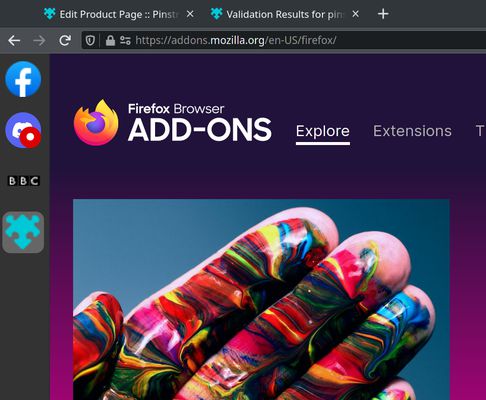
정보
Inspired by Discord, moves the pinned tabs to a sidebar which is always visible. Pin your favourites and easily access them.
Firefox is limited on what you can do with sidebars, and by default enforces a very large minimum width. For optimal appearance you will need to set up your userChrome.css as outlined here: https://www.howtogeek.com/334716/how-to-customize-firefoxs-user-interface-with-userchrome.css/ with the following:
Firefox is limited on what you can do with sidebars, and by default enforces a very large minimum width. For optimal appearance you will need to set up your userChrome.css as outlined here: https://www.howtogeek.com/334716/how-to-customize-firefoxs-user-interface-with-userchrome.css/ with the following:
#sidebar-box[sidebarcommand="_f9a7bfdd-59d9-4740-82e4-26232256236d_-sidebar-action"] #sidebar-header {
display: none !important;
}
#sidebar-box[sidebarcommand="_f9a7bfdd-59d9-4740-82e4-26232256236d_-sidebar-action"] + #sidebar-splitter {
width: 1px !important;
border: 0 !important;
}
#sidebar-box[sidebarcommand="_f9a7bfdd-59d9-4740-82e4-26232256236d_-sidebar-action"] #sidebar {
min-width: 0em !important;
}
.tabbrowser-tab[pinned=true] {
display: none;
}
2명이 3.5점으로 평가함
권한 및 데이터
추가 정보