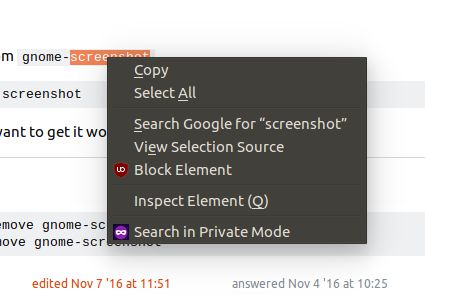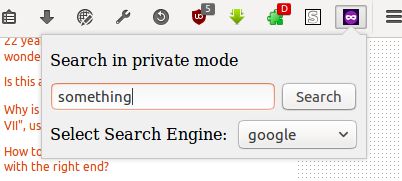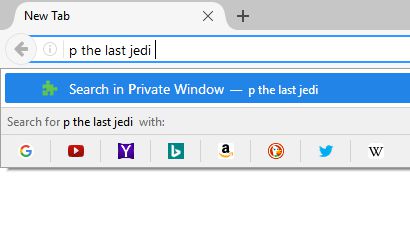Search in Private (Incognito) Mode 제작자: 3DIndian
*Important* - Enable the extension in private mode Search in private window from the context menu, popup and Awesome Bar. In awesome bar, type 'p' followed by your query, for searching cat pics in private window type 'p cat pics' and press enter
사용자 187명사용자 187명
확장 메타 데이터
권한 및 데이터
추가 정보