Slack App-in-Tab 제작자: louisremi
Open the Slack app with its multi-workspace sidebar in a simple browser tab
사용자 145명사용자 145명
이 확장 기능을 사용하려면 Firefox가 필요함
확장 메타 데이터
스크린샷
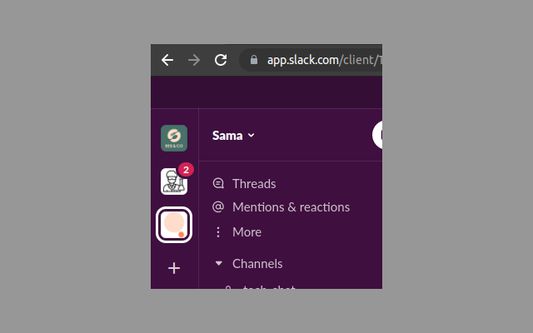
권한 및 데이터더 알아보기
필요한 권한:
- 브라우저 탭에 접근
- slack.com 도메인의 사이트에서 사용자의 데이터에 접근
추가 정보
louisremi 님의 다른 확장 기능
- 아직 평점이 없습니다
- 아직 평점이 없습니다
- 아직 평점이 없습니다
- 아직 평점이 없습니다
- 아직 평점이 없습니다
- 아직 평점이 없습니다