UPSC search 제작자: Koushik
Google Search any topic in context of UPSC exam- Step 1. Select the text Step 2. press key 'g'/'G' from keyboard or scroll/wheel click Google search results open in new tab
사용자 없음사용자 없음
확장 메타 데이터
스크린샷
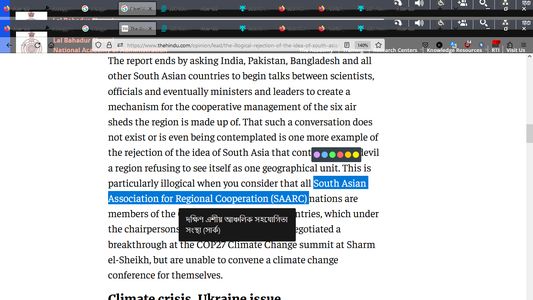
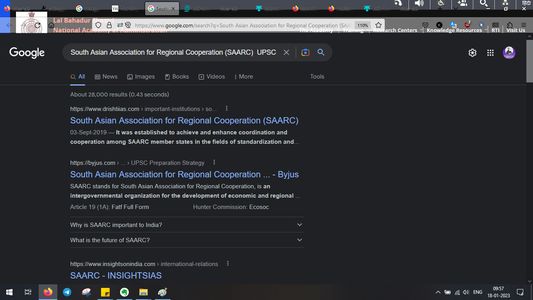
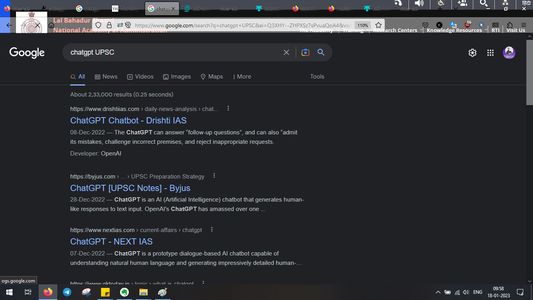
정보
UPSC aspirants required to search many topics.This tools helps the aspirants community to get information of any topic related to UPSC context only.
Just select the text and press G or g from keyboard or wheel/scroll click of mouse, it will open related results from google in new tab
Just select the text and press G or g from keyboard or wheel/scroll click of mouse, it will open related results from google in new tab
0명이 0점으로 평가함
권한 및 데이터
추가 정보
- 버전
- 1.5
- 크기
- 9.93 KB
- 마지막 업데이트
- 3년 전 (2023년 1월 15일)
- 관련 카테고리
- 라이선스
- All Rights Reserved
- 버전 목록
- 모음집에 추가