Youtube Bilingual Subtitles 제작자: Netflixsubs
Bilingual Subtitles for Youtube
이 확장 기능을 사용하려면 Firefox가 필요함
확장 메타 데이터
스크린샷

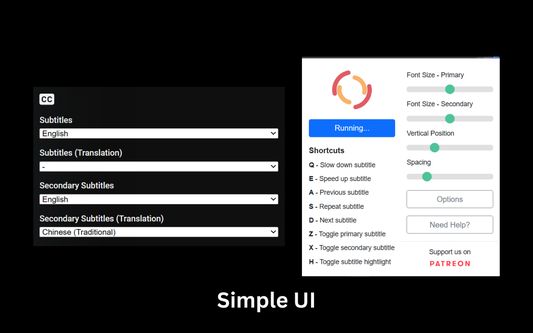
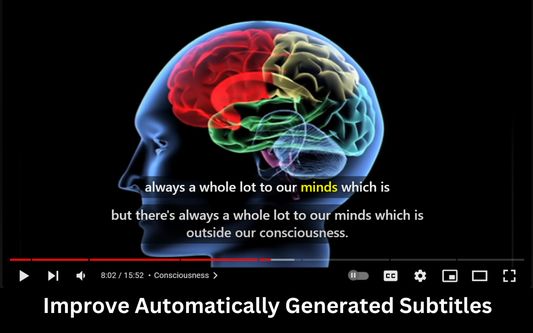

정보
Adding bilingual subtitles to YouTube!
★ Bilingual subtitles
★ Keyboard Shortcuts
★ Custom Styles
★ Fixing Traditional Chinese Subtitles
★ Improving Automatically Generated Subtitles
★ Machine Translation
How to use:
1. Install the extension.
2. Go to the YouTube watch page.
3. Locate the subtitle menu next to the video player, and choose primary and secondary subtitles.
4. Done!
Documentation: https://netflixsubs.app/docs/youtube/intro
★ Bilingual subtitles
★ Keyboard Shortcuts
★ Custom Styles
★ Fixing Traditional Chinese Subtitles
★ Improving Automatically Generated Subtitles
★ Machine Translation
How to use:
1. Install the extension.
2. Go to the YouTube watch page.
3. Locate the subtitle menu next to the video player, and choose primary and secondary subtitles.
4. Done!
Documentation: https://netflixsubs.app/docs/youtube/intro
10명의 리뷰어가 4.1로 평가함
권한 및 데이터더 알아보기
필요한 권한:
- 브라우저 탭에 접근
- youtube.com 도메인의 사이트에서 사용자의 데이터에 접근
- netflixsubs.app 도메인의 사이트에서 사용자의 데이터에 접근
추가 정보
- 버전
- 14.7
- 크기
- 2.03 MB
- 마지막 업데이트
- 3달 전 (2025년 6월 11일)
- 관련 카테고리
- 라이선스
- All Rights Reserved
- 버전 목록
- 태그
- 모음집에 추가
Netflixsubs 님의 다른 확장 기능
- 아직 평점이 없습니다
- 아직 평점이 없습니다
- 아직 평점이 없습니다
- 아직 평점이 없습니다
- 아직 평점이 없습니다
- 아직 평점이 없습니다